PL300 certification Microsoft Power BI Data Analyst
01
August
2023
PL300 certification Microsoft Power BI Data Analyst
Language: English | Size:17.03 GB
Genre:eLearning
Files Included :
1 - Introduction.mp4 (88.86 MB)
MP4
3 - The Udemy Interface.mp4 (13.5 MB)
MP4
5 - What are we going to learn.mp4 (63.27 MB)
MP4
6 - Installing Power BI Desktop.mp4 (33.65 MB)
MP4
7 - Monthly-CSV-files-Comma.zip (1.95 KB)
ZIP
7 - Monthly-CSV-Files-Dot.zip (707 B)
ZIP
100 - R and Python Visualizations.mp4 (20.01 MB)
MP4
101 - Use or create a PBIDS file.mp4 (17.71 MB)
MP4
98 - Design and configure for accessibility.mp4 (38.05 MB)
MP4
99 - Add a Smart Narrative visual.mp4 (32.16 MB)
MP4
102 - End of Part 1.mp4 (4.5 MB)
MP4
103 - Welcome to Part 2 Get and Transform Data.mp4 (13.88 MB)
MP4
104 - Introduction lets Get some more Data.mp4 (62.45 MB)
MP4
105 - Exploring the Power Query Editor interface.mp4 (104.56 MB)
MP4
106 - Introducing the M language.mp4 (124.31 MB)
MP4
107 - Lets start look at the Home tab.mp4 (63.01 MB)
MP4
108 - Home menu Manage Columns.mp4 (81.11 MB)
MP4
109 - Home menu Reduce Rows and Use First Row as Headers.mp4 (119.82 MB)
MP4
111 - Practice Activity Number 8 The Solution.mp4 (87.81 MB)
MP4
112 - Sort and Filter.mp4 (44.53 MB)
MP4
113 - Split Column.mp4 (136 MB)
MP4
114 - Other Transform activities.mp4 (170.55 MB)
MP4
116 - Practice Activity Number 9 The Solution.mp4 (79.87 MB)
MP4
117 - Merge Queries and Expand Table.mp4 (103.48 MB)
MP4
118 - Merge Queries with Group By and different types of Joins.mp4 (132.32 MB)
MP4
119 - Monthly-CSV-files-Comma.zip (1.95 KB)
ZIP
119 - Monthly-CSV-Files-Dot.zip (707 B)
ZIP
120 - Appending two queries together.mp4 (21.97 MB)
MP4
121 - Appending three or more queries together resolving a problem with data types.mp4 (28.9 MB)
MP4
122 - Combine Files getting information from a folder.mp4 (38.54 MB)
MP4
123 - Drive-Safely.zip (12.4 KB)
ZIP
123 - DrivingSafelyWithoutDecimalPlaces220203.zip (10.37 KB)
ZIP
124 - Practice Activity Number 10 The Solution.mp4 (239.85 MB)
MP4
125 - Transform Table and Any Column.mp4 (71.16 MB)
MP4
126 - Pivot Column.mp4 (200.85 MB)
MP4
127 - Unpivot.mp4 (153.84 MB)
MP4
129 - Practice Activity 11 The Solution.mp4 (106.69 MB)
MP4
130 - Unpivot in conjunction with other Transform features.mp4 (170.59 MB)
MP4
132 - Practice Activity 12 The Solution.mp4 (66.44 MB)
MP4
133 - TransformAdd Column Text Format.mp4 (93.51 MB)
MP4
133 - Unpivot2PracticeEnd.zip (137.65 KB)
ZIP
134 - TransformAdd Column Text Merge Columns.mp4 (94.9 MB)
MP4
135 - TransformAdd Column Text Extract.mp4 (46.31 MB)
MP4
136 - TransformAdd Column Text Parse.mp4 (48.84 MB)
MP4
137 - TransformAdd Column Number Column Statistics and Standard.mp4 (94.42 MB)
MP4
138 - TransformAdd Column Other Number Column functions.mp4 (34.83 MB)
MP4
140 - Practice Activity Number 13 The Solution.mp4 (241.99 MB)
MP4
141 - Creating a list of dates.mp4 (26.72 MB)
MP4
142 - TransformAdd Column Date.mp4 (65.98 MB)
MP4
143 - TransformAdd Column Dates in other cultureslanguages.mp4 (145.52 MB)
MP4
144 - TransformAdd Column Time.mp4 (44.51 MB)
MP4
145 - TransformAdd column Duration.mp4 (22.61 MB)
MP4
147 - Practice Activity Number 14 The Solution.mp4 (116.65 MB)
MP4
148 - Column from examples dates and numbers.mp4 (27.17 MB)
MP4
149 - Column from examples text.mp4 (120.22 MB)
MP4
150 - Importing CSVtext files and Extract Tables Using Examples.mp4 (19.58 MB)
MP4
151 - Conditional Column.mp4 (143.35 MB)
MP4
152 - Resolving Errors from Conditional Columns.mp4 (77.57 MB)
MP4
153 - Index Column and Duplicate Column.mp4 (62.14 MB)
MP4
154 - Custom Column If Then Else.mp4 (144.34 MB)
MP4
155 - Converting text from a different locale to a number.mp4 (47.47 MB)
MP4
157 - Practice Activity Number 15 The Solution.mp4 (146.41 MB)
MP4
158 - Other M Functions.mp4 (79.96 MB)
MP4
159 - View and Help menus including Column Properties.mp4 (93.1 MB)
MP4
160 - Profile the data.mp4 (34.85 MB)
MP4
161 - Advanced Editor.mp4 (58.69 MB)
MP4
162 - Functions and Parameters.mp4 (154.71 MB)
MP4
163 - DateTimeZone date type and Functions.mp4 (98.1 MB)
MP4
164 - Worked Practice Activity Number 16 Dividing Annual data into Months.mp4 (119.05 MB)
MP4
10 - Importing from Excel and Creating our first visualization.mp4 (40.94 MB)
MP4
11 - Exploring Power BI Desktop Report view.mp4 (43.95 MB)
MP4
12 - Exploring Power BI Desktop Data view.mp4 (55.41 MB)
MP4
13 - Focus mode and Different visualizations.mp4 (20.63 MB)
MP4
14 - Why do I need a Work email address And how can I get one if I dont have it.mp4 (60.25 MB)
MP4
15 - Saving visualization to the Desktop and to the Power BI service.mp4 (30.28 MB)
MP4
17 - Practice Activity Number 1 The Solution.mp4 (45.11 MB)
MP4
9 - Welcome to Part 1 Visualizations.mp4 (5.7 MB)
MP4
166 - Introduction to SQL Server.mp4 (27.9 MB)
MP4
167 - Importing database data into Power BI and Query Folding.mp4 (84.11 MB)
MP4
168 - Expanding multiple tables in SQL Server.mp4 (95.39 MB)
MP4
169 - Select a storage mode.mp4 (25.41 MB)
MP4
170 - Importing data from SQL Server Analysis Services SSAS.mp4 (32.66 MB)
MP4
171 - Setting up Azure SQL Database.mp4 (102.11 MB)
MP4
172 - Using Azure SQL Database in Power BI.mp4 (109.24 MB)
MP4
173 - Use the Microsoft Dataverse.mp4 (40.46 MB)
MP4
174 - Configure data loading.mp4 (46.65 MB)
MP4
176 - Automatic page refresh.mp4 (61.19 MB)
MP4
177 - Using Big Data.mp4 (73.76 MB)
MP4
178 - Resolve problems.mp4 (37.88 MB)
MP4
179 - Identify query performance issues including Query Diagnostics.mp4 (67.62 MB)
MP4
180 - Apply AI Insights.mp4 (59.69 MB)
MP4
181 - End of Part 2.mp4 (4.78 MB)
MP4
182 - Welcome to Part 3 Modeling and DAX functions.mp4 (8.37 MB)
MP4
183 - Get multiple data sets and connecting them together.mp4 (50.9 MB)
MP4
184 - The problems with direction of relationships between data sets.mp4 (125.19 MB)
MP4
186 - Practice Activity Number 17 The Solution.mp4 (113.59 MB)
MP4
187 - DAX functions A useful Resource.mp4 (31.94 MB)
MP4
188 - Calculated columns an introduction.mp4 (53.38 MB)
MP4
189 - Basic operators.mp4 (40.29 MB)
MP4
190 - IF BLANK and ISBLANK.mp4 (178.1 MB)
MP4
191 - AND OR and NOT.mp4 (65.04 MB)
MP4
192 - SWITCH.mp4 (76.48 MB)
MP4
193 - Other functions.mp4 (40 MB)
MP4
195 - Practice Activity Number 18 The Solution.mp4 (253.27 MB)
MP4
196 - Measures an introduction with standard aggregations including Countblank.mp4 (39.03 MB)
MP4
197 - Aggregation of calculations.mp4 (67.65 MB)
MP4
198 - Other statistical functions.mp4 (131.91 MB)
MP4
200 - Practice Activity Number 19 The Solution.mp4 (151.51 MB)
MP4
202 - Rounding functions.mp4 (143.18 MB)
MP4
203 - Division functions MOD and QUOTIENT.mp4 (13.92 MB)
MP4
204 - SIGN and use with SWITCH and ABS.mp4 (112.05 MB)
MP4
205 - Exponential functions.mp4 (16.28 MB)
MP4
206 - Other functions.mp4 (27.83 MB)
MP4
208 - Practice Activity Number 20 The Solution.mp4 (41.23 MB)
MP4
209 - Text searching.mp4 (106.8 MB)
MP4
210 - Text extraction and substitution.mp4 (132.81 MB)
MP4
211 - Text conversion.mp4 (173.47 MB)
MP4
212 - Other functions.mp4 (12.04 MB)
MP4
214 - Practice Activity Number 21 The Solution.mp4 (52.53 MB)
MP4
215 - ISERROR and LOOKUPVALUE.mp4 (94.53 MB)
MP4
216 - Other functions.mp4 (31.22 MB)
MP4
218 - Practice Activity Number 22 The Solution.mp4 (66.84 MB)
MP4
219 - RELATED Flatten out a parentchild hierarchy.mp4 (60.98 MB)
MP4
220 - Design a data model that uses a star schema.mp4 (94.07 MB)
MP4
221 - RELATEDTABLE and COUNTROWS.mp4 (74.78 MB)
MP4
222 - Context.mp4 (29.23 MB)
MP4
223 - ALL.mp4 (56.82 MB)
MP4
224 - FILTER.mp4 (35.38 MB)
MP4
225 - CALCULATE.mp4 (33.9 MB)
MP4
226 - ALLEXCEPT.mp4 (84.55 MB)
MP4
227 - ALLSELECTED.mp4 (110.32 MB)
MP4
228 - Other functions.mp4 (31.67 MB)
MP4
230 - Practice Activity Number 23 The Solution.mp4 (41.62 MB)
MP4
18 - Opening the Format Pane for older versions of Power BI.mp4 (9.42 MB)
MP4
19 - Exploring the Format Pane for all versions of Power BI.mp4 (16.45 MB)
MP4
20 - Formatting using Onobject Interaction.mp4 (32.42 MB)
MP4
21 - Formatting font and font size.mp4 (24.32 MB)
MP4
22 - Formatting colors.mp4 (28.7 MB)
MP4
23 - Stylistic options.mp4 (34.01 MB)
MP4
24 - Position visuals.mp4 (36.71 MB)
MP4
25 - Align visuals.mp4 (26.6 MB)
MP4
26 - Format Painter.mp4 (15.91 MB)
MP4
27 - Configuring summarization both default and in a specific visualization.mp4 (68.59 MB)
MP4
28 - Changing number and date formatting.mp4 (40.88 MB)
MP4
29 - Custom number and date formatting.mp4 (32.55 MB)
MP4
31 - Practice Activity Number 2 The Solution.mp4 (55.13 MB)
MP4
231 - Date and Time Functions.mp4 (57.39 MB)
MP4
232 - FIRSTDATE LASTDATE.mp4 (45.56 MB)
MP4
233 - Start of and End of.mp4 (105.63 MB)
MP4
234 - Previous and Next.mp4 (59.24 MB)
MP4
235 - DATESINPERIOD.mp4 (52.49 MB)
MP4
236 - DATESMTD DATESQTD DATESYTD TOTALMTD TOTALQTD TOTALYTD.mp4 (37.19 MB)
MP4
237 - Opening Balance and Closing Balance.mp4 (31.13 MB)
MP4
238 - Semiadditive Measures.mp4 (24.9 MB)
MP4
239 - SAMEPERIODLASTYEAR and PARALLELPERIOD.mp4 (59.2 MB)
MP4
240 - Other Time Intelligence Functions.mp4 (30.4 MB)
MP4
242 - Practice Activity Number 24 The Solution.mp4 (142.13 MB)
MP4
243 - Create calculated tables.mp4 (69.48 MB)
MP4
244 - Create a common date table.mp4 (80.5 MB)
MP4
245 - Define roleplaying dimensions.mp4 (74.2 MB)
MP4
246 - Resolve manytomany relationships Joint Bank Accounts.mp4 (59.85 MB)
MP4
247 - Resolve manytomany relationships Different types of granularity.mp4 (59.53 MB)
MP4
248 - Identify poorly performing measures relationships and visuals.mp4 (48.83 MB)
MP4
249 - The Optimize menu.mp4 (54.36 MB)
MP4
250 - Improve cardinality levels through summarization and by changing data types.mp4 (60.58 MB)
MP4
251 - End of Part 3.mp4 (3.79 MB)
MP4
252 - Welcome to Part 4 The Power BI Service.mp4 (5.54 MB)
MP4
253 - Introducing The Power BI Service.mp4 (12.61 MB)
MP4
254 - Logging into Power BI Service and a quick look around.mp4 (32.57 MB)
MP4
255 - Power BI Terminology.mp4 (52.53 MB)
MP4
256 - Datasets and Reports in the Power BI Service.mp4 (51.2 MB)
MP4
258 - Get Data Importing Your Data as a Dataset.mp4 (50.83 MB)
MP4
259 - Get Data Importing your data as a Workbook.mp4 (41.78 MB)
MP4
260 - Other ways to Get Data.mp4 (10.76 MB)
MP4
261 - The Navigation Pane including Add a Quick Insights result to a report.mp4 (40.89 MB)
MP4
262 - Signing up for Power BI Pro.mp4 (68.1 MB)
MP4
263 - Adding new users.mp4 (70.5 MB)
MP4
264 - Creating a new report.mp4 (107.82 MB)
MP4
265 - Sharing my new report.mp4 (59.42 MB)
MP4
266 - Adding rolebased Row Level Security.mp4 (84.33 MB)
MP4
267 - Adding Dynamic Row Level Security.mp4 (135.53 MB)
MP4
268 - Testing Dynamic Row Level Security in the Power BI Service.mp4 (81.73 MB)
MP4
269 - Differences between dashboards and reports.mp4 (22.92 MB)
MP4
270 - Manage Tiles on a Dashboard Set Mobile View and other Tiles options.mp4 (30.44 MB)
MP4
271 - Dashboards Options.mp4 (19.79 MB)
MP4
272 - Configure Subscriptions.mp4 (21.27 MB)
MP4
273 - Pin a Live Report Page to a Dashboard.mp4 (28.4 MB)
MP4
274 - Use the QA Feature.mp4 (27.74 MB)
MP4
275 - Add a Dashboard Theme.mp4 (81.75 MB)
MP4
276 - Apply or Change Sensitivity Labels.mp4 (60.57 MB)
MP4
277 - Configure Data Alerts.mp4 (44.77 MB)
MP4
278 - Analyze in Excel.mp4 (55.98 MB)
MP4
279 - Promote or Certify Endorse a Dataset.mp4 (27.98 MB)
MP4
280 - Manually Refreshing data in the Power BI Service.mp4 (36.68 MB)
MP4
281 - Data Gateways Providing Access to Datasets.mp4 (72.01 MB)
MP4
283 - Configure a Dataset Scheduled Refresh.mp4 (70.01 MB)
MP4
284 - Configure Incremental Refresh Settings Step 1.mp4 (75.91 MB)
MP4
285 - Configure Incremental Refresh Settings Step 2.mp4 (53.96 MB)
MP4
286 - Create and Configure a Workspace.mp4 (18.44 MB)
MP4
287 - Assign Workspace Roles.mp4 (38.41 MB)
MP4
288 - Providing Access to Datasets.mp4 (24.49 MB)
MP4
289 - Configure and Update a Workspace App.mp4 (70.5 MB)
MP4
290 - Promote or certify Power BI report or app.mp4 (9.5 MB)
MP4
291 - Publish Import or Update Assets in a Workspace Publish securely.mp4 (79.37 MB)
MP4
292 - Publish reports on the web so the public can see.mp4 (82.54 MB)
MP4
293 - Create a PivotTable from a Power BI dataset in Excel.mp4 (52.52 MB)
MP4
294 - Use or create a dataflow.mp4 (65.13 MB)
MP4
295 - Creating Scorecards and Metrics.mp4 (46.92 MB)
MP4
296 - Sharing Scorecards and Metrics.mp4 (42.35 MB)
MP4
297 - Using Scorecards and Metrics.mp4 (51.53 MB)
MP4
299 - Implement ObjectLevel Security.mp4 (62.31 MB)
MP4
300 - Drillthrough from another report.mp4 (100.51 MB)
MP4
301 - Export Data.mp4 (76.95 MB)
MP4
302 - Recommend a Development Lifecycle Strategy.mp4 (20.34 MB)
MP4
303 - Identify downstream dataset dependencies.mp4 (23.69 MB)
MP4
304 - Personalize visuals.mp4 (112.55 MB)
MP4
305 - Dataflow Scheduled Refresh and Endorsement.mp4 (5.65 MB)
MP4
306 - Connect to a dataset using the XMLA endpoint.mp4 (16.12 MB)
MP4
307 - Configure large dataset format.mp4 (7.72 MB)
MP4
308 - Dashboard Data Classifications.mp4 (30.85 MB)
MP4
32 - Matrix.mp4 (59.36 MB)
MP4
33 - Drill down data see data and records and export data.mp4 (81.26 MB)
MP4
34 - Stacked bar charts and switch theme for reports.mp4 (57.72 MB)
MP4
35 - Bar Chart formatting including continuous versus categorical axes.mp4 (39.12 MB)
MP4
36 - Configure interactions between visual Edit interactions.mp4 (72.68 MB)
MP4
37 - Clustered and 100 Stacked bar charts.mp4 (47.2 MB)
MP4
38 - Line and area charts including 8b Configure duplicate pages.mp4 (63.34 MB)
MP4
39 - Combo charts Line and column charts.mp4 (61.45 MB)
MP4
41 - Practice Activity Number 3 The Solution.mp4 (49.95 MB)
MP4
309 - End of Part 4.mp4 (4.02 MB)
MP4
310 - Thats almost it for the Power BI Service.mp4 (4.93 MB)
MP4
311 - Congratulations for finishing the course.mp4 (28.94 MB)
MP4
312 - Bonus Lecture.mp4 (153.76 MB)
MP4
42 - Adding Text boxes Images and Shapes.mp4 (81.2 MB)
MP4
43 - Visual level page level and report level filters basic filters.mp4 (66.65 MB)
MP4
44 - Advanced Filtering.mp4 (94.77 MB)
MP4
45 - Filter Top N Items.mp4 (51.07 MB)
MP4
46 - Slicer.mp4 (63.53 MB)
MP4
47 - Synchronizing slicers to multiple pages.mp4 (42.3 MB)
MP4
48 - Slicer Warning.mp4 (29.9 MB)
MP4
49 - Sort visuals.mp4 (66 MB)
MP4
50 - Configure small multiples.mp4 (71.29 MB)
MP4
51 - Use Bookmarks for reports.mp4 (54.03 MB)
MP4
52 - Group and layer visuals by using the Selection pane.mp4 (29.21 MB)
MP4
53 - Drillthrough.mp4 (99.54 MB)
MP4
54 - Buttons and Actions.mp4 (53.97 MB)
MP4
55 - Page Navigation and Drill through actions.mp4 (59.46 MB)
MP4
56 - Enable Natural Language Queries Ask A Question and Page Formatting.mp4 (57.99 MB)
MP4
57 - Tooltip Pages.mp4 (85.97 MB)
MP4
58 - Page and Bookmark Navigator.mp4 (38.9 MB)
MP4
60 - Practice Activity Number 4 The Solution.mp4 (68.3 MB)
MP4
61 - Ribbon charts.mp4 (58.19 MB)
MP4
62 - Waterfall charts.mp4 (59.5 MB)
MP4
63 - Scatter bubble and dot charts.mp4 (77 MB)
MP4
64 - Pie charts and donut charts.mp4 (38.4 MB)
MP4
65 - Treemaps.mp4 (17.31 MB)
MP4
66 - Funnel charts.mp4 (18.34 MB)
MP4
67 - Adding Marketplace visualizations Import a Custom Visual.mp4 (24.92 MB)
MP4
69 - Practice Activity Number 5 The Solution.mp4 (50.85 MB)
MP4
70 - Maps.mp4 (75.24 MB)
MP4
71 - Formatting maps.mp4 (55.94 MB)
MP4
72 - Adding Data Categories.mp4 (121.03 MB)
MP4
73 - Filled MapsConditional Formatting and color blindness.mp4 (95.1 MB)
MP4
74 - Creating hierarchies.mp4 (87.76 MB)
MP4
75 - ArcGIS Maps for Power BI.mp4 (84.36 MB)
MP4
77 - Practice Activity Number 6 The Solution.mp4 (141.33 MB)
MP4
78 - Gauges.mp4 (34.84 MB)
MP4
79 - Cards and Multirow cards.mp4 (32.27 MB)
MP4
80 - More conditional formatting.mp4 (46.4 MB)
MP4
81 - KPIs.mp4 (28.69 MB)
MP4
83 - Practice Activity Number 7 The Solution.mp4 (109.93 MB)
MP4
84 - Define quick measures.mp4 (55.79 MB)
MP4
85 - Export report data.mp4 (31.64 MB)
MP4
86 - Create reference lines by using Analytics pane including the Forecast feature.mp4 (70.07 MB)
MP4
87 - Use error bars.mp4 (45.87 MB)
MP4
88 - Identify outliers.mp4 (26.78 MB)
MP4
89 - Use clustering.mp4 (26.73 MB)
MP4
90 - Use Anomaly Detection.mp4 (39.68 MB)
MP4
91 - Use groupings and binnings.mp4 (42.8 MB)
MP4
92 - Use the AI Visual Key Influencers to explore dimensional variances.mp4 (61.3 MB)
MP4
93 - Use the Analyze feature in Power BI.mp4 (44.13 MB)
MP4
94 - Use the AI Visual decomposition tree visual to break down a measure.mp4 (42.08 MB)
MP4
95 - Creating a paginated report.mp4 (37.49 MB)
MP4
96 - Exploring Power BI Report Builder.mp4 (47.57 MB)
MP4
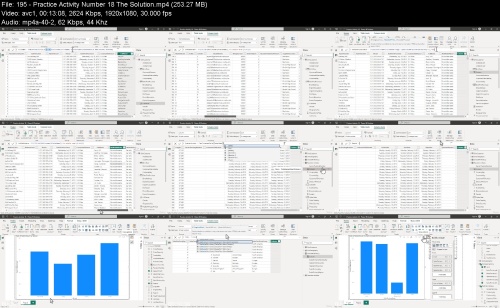

PL300 certification Microsoft Power BI Data Analyst.z01
PL300 certification Microsoft Power BI Data Analyst.z02
PL300 certification Microsoft Power BI Data Analyst.z03
PL300 certification Microsoft Power BI Data Analyst.z04
PL300 certification Microsoft Power BI Data Analyst.z05
PL300 certification Microsoft Power BI Data Analyst.z06
PL300 certification Microsoft Power BI Data Analyst.z07
PL300 certification Microsoft Power BI Data Analyst.z08
PL300 certification Microsoft Power BI Data Analyst.z09
PL300 certification Microsoft Power BI Data Analyst.z10
PL300 certification Microsoft Power BI Data Analyst.z11
PL300 certification Microsoft Power BI Data Analyst.z12
PL300 certification Microsoft Power BI Data Analyst.z13
PL300 certification Microsoft Power BI Data Analyst.z14
PL300 certification Microsoft Power BI Data Analyst.z15
PL300 certification Microsoft Power BI Data Analyst.z16
PL300 certification Microsoft Power BI Data Analyst.z17
PL300 certification Microsoft Power BI Data Analyst.z18
PL300 certification Microsoft Power BI Data Analyst.z19
PL300 certification Microsoft Power BI Data Analyst.z20
PL300 certification Microsoft Power BI Data Analyst.z21
PL300 certification Microsoft Power BI Data Analyst.z22
PL300 certification Microsoft Power BI Data Analyst.z23
PL300 certification Microsoft Power BI Data Analyst.z24
PL300 certification Microsoft Power BI Data Analyst.z25
PL300 certification Microsoft Power BI Data Analyst.z26
PL300 certification Microsoft Power BI Data Analyst.z27
PL300 certification Microsoft Power BI Data Analyst.z28
PL300 certification Microsoft Power BI Data Analyst.z29
PL300 certification Microsoft Power BI Data Analyst.z30
PL300 certification Microsoft Power BI Data Analyst.z31
PL300 certification Microsoft Power BI Data Analyst.z32
PL300 certification Microsoft Power BI Data Analyst.z33
PL300 certification Microsoft Power BI Data Analyst.z34
PL300 certification Microsoft Power BI Data Analyst.zip

PL300 certification Microsoft Power BI Data Analyst.z01
PL300 certification Microsoft Power BI Data Analyst.z02
PL300 certification Microsoft Power BI Data Analyst.z03
PL300 certification Microsoft Power BI Data Analyst.z04
PL300 certification Microsoft Power BI Data Analyst.z05
PL300 certification Microsoft Power BI Data Analyst.z06
PL300 certification Microsoft Power BI Data Analyst.z07
PL300 certification Microsoft Power BI Data Analyst.z08
PL300 certification Microsoft Power BI Data Analyst.z09
PL300 certification Microsoft Power BI Data Analyst.z10
PL300 certification Microsoft Power BI Data Analyst.z11
PL300 certification Microsoft Power BI Data Analyst.z12
PL300 certification Microsoft Power BI Data Analyst.z13
PL300 certification Microsoft Power BI Data Analyst.z14
PL300 certification Microsoft Power BI Data Analyst.z15
PL300 certification Microsoft Power BI Data Analyst.z16
PL300 certification Microsoft Power BI Data Analyst.z17
PL300 certification Microsoft Power BI Data Analyst.z18
PL300 certification Microsoft Power BI Data Analyst.z19
PL300 certification Microsoft Power BI Data Analyst.z20
PL300 certification Microsoft Power BI Data Analyst.z21
PL300 certification Microsoft Power BI Data Analyst.z22
PL300 certification Microsoft Power BI Data Analyst.z23
PL300 certification Microsoft Power BI Data Analyst.z24
PL300 certification Microsoft Power BI Data Analyst.z25
PL300 certification Microsoft Power BI Data Analyst.z26
PL300 certification Microsoft Power BI Data Analyst.z27
PL300 certification Microsoft Power BI Data Analyst.z28
PL300 certification Microsoft Power BI Data Analyst.z29
PL300 certification Microsoft Power BI Data Analyst.z30
PL300 certification Microsoft Power BI Data Analyst.z31
PL300 certification Microsoft Power BI Data Analyst.z32
PL300 certification Microsoft Power BI Data Analyst.z33
PL300 certification Microsoft Power BI Data Analyst.z34
PL300 certification Microsoft Power BI Data Analyst.zip
Note:
Only Registed user can add comment, view hidden links and more, please register now
Only Registed user can add comment, view hidden links and more, please register now