Khawar Butt Videos
31
December
2023
Download Free Download : Khawar Butt Videos
mp4 | Video: h264,1920X1080 | Audio: AAC, 44.1 KHz
Genre:eLearning | Language: English | Size:54.23 GB
Files Included :
01 - Creating VDC.mp4 (219.91 MB)
MP4
02 - Initial VDC Setup.mp4 (77.96 MB)
MP4
03 - Management Interface.mp4 (15.49 MB)
MP4
04 - Nexus Features.mp4 (43.64 MB)
MP4
05 - Aliases & Saving VDC Configs.mp4 (33.92 MB)
MP4
06 - Interface Identifications.mp4 (11.7 MB)
MP4
01 - Checkpoint & Rollback Commands.mp4 (31.51 MB)
MP4
02 - Trunking & VLANs.mp4 (36.62 MB)
MP4
03 - Creating SVIs.mp4 (29.34 MB)
MP4
04 - Configuring a Port-Channel - Static.mp4 (49.99 MB)
MP4
05 - Configuring a Port-Channel - LACP.mp4 (38.59 MB)
MP4
06 - Configuring IP ACLs.mp4 (42.15 MB)
MP4
07 - Remote Management.mp4 (21.53 MB)
MP4
01 - Configuing Rapid-PVSTP.mp4 (71.51 MB)
MP4
02 - Rapid-PVTP Optimizations.mp4 (60.33 MB)
MP4
03 - Configuring MST.mp4 (110.97 MB)
MP4
01 - Configuring the L3 Topology.mp4 (64.58 MB)
MP4
02 - Configuring Static Routes.mp4 (29.11 MB)
MP4
03 - Configuring EIGRP.mp4 (57.04 MB)
MP4
04 - Configuring OSPF.mp4 (69.15 MB)
MP4
01 - vPC Overview.mp4 (72.72 MB)
MP4
02 - Configuring a vPC.mp4 (308.05 MB)
MP4
01 - Overview of FHRP.mp4 (24.82 MB)
MP4
02 - Configuring HSRP.mp4 (47.41 MB)
MP4
03 - Configuring VRRP.mp4 (36.83 MB)
MP4
04 - vPC Peer-Gateway.mp4 (54.83 MB)
MP4
01 - Overview of FEX.mp4 (69.9 MB)
MP4
02 - Configuring FEX with Port-Channels.mp4 (87.06 MB)
MP4
03 - Configuring FEX with vPCs.mp4 (50.43 MB)
MP4
01 - Overview of VXLAN.mp4 (145.03 MB)
MP4
02 - Configuring VXLAN - Base configuration.mp4 (192.87 MB)
MP4
03 - Configuring VXLAN - L2VNI.mp4 (332.92 MB)
MP4
04 - Configuring VXLAN - L3VNI.mp4 (850.84 MB)
MP4
01 - Overview of OTV.mp4 (74.32 MB)
MP4
02 - Configuring OTV - Unicast-based.mp4 (474.35 MB)
MP4
03 - Configuring OTV - Multicast-based.mp4 (109.09 MB)
MP4
01 - Overview of FabricPath.mp4 (230.54 MB)
MP4
02 - Configuring FabricPath.mp4 (92.05 MB)
MP4
03 - Configure FabricPath with vPC (vPC+).mp4 (37.79 MB)
MP4
01 - ACI Overview.mp4 (70.27 MB)
MP4
02 - Understanding Spines, Leaf's & APICs.mp4 (235.19 MB)
MP4
03 - Physical Connectivity & Bootstraping the APIC.mp4 (78.83 MB)
MP4
04 - Fabric Discovery Process.mp4 (58.69 MB)
MP4
05 - Understanding the Traffic Flow within ACI.mp4 (438.38 MB)
MP4
01 - Configuring Interface Policies.mp4 (153.98 MB)
MP4
02 - Configuring Interface Policy Groups (IPG).mp4 (64.89 MB)
MP4
03 - Configuring Interface Profiles.mp4 (55.6 MB)
MP4
04 - Configuring Switch Profiles.mp4 (28.68 MB)
MP4
05 - Configuring Port-Channels & Virtual-Port Channels.mp4 (158.37 MB)
MP4
06 - Overview of VLANs & Port Types.mp4 (88.97 MB)
MP4
07 - Configuring VLAN Pools.mp4 (23.24 MB)
MP4
08 - Configuring Domains.mp4 (9.4 MB)
MP4
09 - Configuring AAEPs.mp4 (58.45 MB)
MP4
01 - Tenant Overview.mp4 (306.28 MB)
MP4
02 - Creating the Tenant.mp4 (2.8 MB)
MP4
03 - Creating the VRF.mp4 (3.03 MB)
MP4
04 - Creating the Bridge Domains & SVI.mp4 (17.63 MB)
MP4
01 - Application Profile Overview.mp4 (32.21 MB)
MP4
02 - Create the Application Profile.mp4 (4.57 MB)
MP4
03 - Create the appropriate EPGs & Assign Ports to the EPGs.mp4 (65.87 MB)
MP4
04 - Create the Contract,Subjects & Filters and specify the appropriate access.mp4 (24.19 MB)
MP4
05 - Provision the Contract as either Provided or Consumed Contract.mp4 (44.77 MB)
MP4
01 - Access-Provisioning, Tenant Provisioning & Application Provisioning - Lab 2.mp4 (1009.26 MB)
MP4
02 - L2-OUT Overview.mp4 (32.82 MB)
MP4
03 - Configuring External Bridge Domain - Trunks, Port Channels & vPCs.mp4 (58.24 MB)
MP4
04 - Configuring Contracts between External Bridge domains & AC.mp4 (112.3 MB)
MP4
05 - L3-OUT Overview.mp4 (22.81 MB)
MP4
06 - Configuring BGP in the Fabric with Spines as RRs.mp4 (34.73 MB)
MP4
07 - Configuring L3OUT using - EIGRP.mp4 (90.82 MB)
MP4
08 - Configuring L3OUT using - OSPF.mp4 (50.08 MB)
MP4
09 - Configuring Transit Routing thru the ACI Fabric.mp4 (44.8 MB)
MP4
01 - Configure an External Firewall Integration.mp4 (283.58 MB)
MP4
02 - Configure a VMM Domain Integration.mp4 (131.15 MB)
MP4
01 - Multi-Pod-Multi-Site Overview.mp4 (505.57 MB)
MP4
EveNGBGPLabs1-5.zip (3.46 KB)
ZIP
EveNGBGPLabs21-32.zip (3.2 KB)
ZIP
EveNGBGPLabs33-36.zip (3.34 KB)
ZIP
EveNGBGPLabs37.zip (2.73 KB)
ZIP
EveNGBGPLabs6-20.zip (3.23 KB)
ZIP
Lab37ConfederationwithInitialConfigbyNour.zip (4.67 KB)
ZIP
1 BGP Overview.mp4 (119.06 MB)
MP4
2 Configuring Basic eBGP.mp4 (102.85 MB)
MP4
3 Injecting Routes into BGP using Network Statements.mp4 (75.35 MB)
MP4
4 Injecting Routes into BGP using Redistribution - Connected.mp4 (68.7 MB)
MP4
5 Configuring IGP Redistribution into BGP.mp4 (66.66 MB)
MP4
6 BGP Authentication using MD5.mp4 (45.86 MB)
MP4
7 BGP Multi-Hop.mp4 (98.2 MB)
MP4
10 Configuring iBGP with Next-Hop-Self.mp4 (35.63 MB)
MP4
11 Configuring Route-reflectors - Basic.mp4 (42.9 MB)
MP4
12 Configuring Peer-Groups.mp4 (34.55 MB)
MP4
8 Configuring Underlay Routig Protocol for iBGP.mp4 (37.27 MB)
MP4
9 Configuring iBGP using Loopbacks.mp4 (43.54 MB)
MP4
13 Access-lists & Prefix-Lists.mp4 (241.71 MB)
MP4
14 Configuring Route-Filtering in BGP - ACL.mp4 (83.15 MB)
MP4
15 Configuring Route-Filtering in BGP - Prefix-List.mp4 (69.43 MB)
MP4
16 Configuring Route-Filtering in BGP - AS Path Filter.mp4 (99.11 MB)
MP4
17 Configuring Route Aggregation with Filtering.mp4 (72.16 MB)
MP4
18 Configuring Route Aggregation with Summary-Only.mp4 (72.16 MB)
MP4
19 Configuring Route Aggregation with Suppress-Maps.mp4 (35.27 MB)
MP4
20 Configuring Route-Aggregation with Unsuppress Maps.mp4 (20.32 MB)
MP4
21 BGP Attributes-Overview.mp4 (52.97 MB)
MP4
22 BGP Attributes-Local Preference.mp4 (102.12 MB)
MP4
23 BGP Attributes-MED.mp4 (46.61 MB)
MP4
24 BGP Attributes-Weight.mp4 (55.71 MB)
MP4
25 BGP Attributes-AS-Path.mp4 (121.03 MB)
MP4
26 BGP Attributes-Standard Community - No-Advertise.mp4 (34.53 MB)
MP4
27 BGP Attributes-Standard Community - No-Export.mp4 (62.25 MB)
MP4
28 BGP Advanced-Conditional Advertisement.mp4 (54.2 MB)
MP4
29 BGP Advanced-Multipaths.mp4 (48.15 MB)
MP4
30 BGP Advanced-Redistribute Internal.mp4 (37.37 MB)
MP4
31 BGP Advanced-RR with Next-hop-self.mp4 (29.69 MB)
MP4
32 BGP Advanced-BFD.mp4 (31.34 MB)
MP4
33 BGP Advanced-Advanced RR.mp4 (118.53 MB)
MP4
34 BGP Advanced-Dynamic BGP Neighbors.mp4 (45.93 MB)
MP4
35 BGP Advanced-Private-AS.mp4 (45.59 MB)
MP4
36 BGP Advanced-Local-AS.mp4 (57.46 MB)
MP4
37 BGP Advanced-Confederations.mp4 (259.4 MB)
MP4
EveNGLabs1-18.zip (2.13 KB)
ZIP
EveNGLabs19-27.zip (3.9 KB)
ZIP
1 EIGRP Overview.mp4 (168.15 MB)
MP4
2 EIGRP - Network Statement.mp4 (308.14 MB)
MP4
3 EIGRP - Passive Interfaces.mp4 (84.96 MB)
MP4
4 EIGRP - Unicast Neighbors.mp4 (55.7 MB)
MP4
5 EIGRP - Metric Calculations.mp4 (167.97 MB)
MP4
6 Equal & Unequal Cost Load Balancing.mp4 (93.24 MB)
MP4
7 Route Summarization - Auto Summary.mp4 (107.46 MB)
MP4
8 Route Summarization - Manual.mp4 (139.04 MB)
MP4
9 Route Summarization - Leak Maps.mp4 (40.14 MB)
MP4
10 Access-lists & Prefix-Lists.mp4 (241.71 MB)
MP4
11 Route Filtering Using ACLs.mp4 (52.4 MB)
MP4
12 Route Filtering Using Prefix-Lists.mp4 (78.24 MB)
MP4
13 Authentication EIGRP Neighbors using MD5.mp4 (62.14 MB)
MP4
14 Configuring a Basic Named-Mode Configuration.mp4 (130.55 MB)
MP4
15 Configuring Authentication - SHA.mp4 (33.3 MB)
MP4
16 Interoperating Named-Mode and Classic-Mode.mp4 (19.81 MB)
MP4
17 Configuring Authentication - MD5.mp4 (39.03 MB)
MP4
18 Configuring a Multi-Domain Network.mp4 (149.13 MB)
MP4
19 Redistrubuting Connected & Static Routes.mp4 (31.72 MB)
MP4
20 Redistributing between RIPv2 & EIGRP.mp4 (62.21 MB)
MP4
21 Redistributing between 2 different EIGRP Autonomous-Systems.mp4 (32.39 MB)
MP4
22 Redistributing between OSPF & EIGRP.mp4 (40.98 MB)
MP4
23 Redistribution with Route-Filtering.mp4 (42.1 MB)
MP4
24 Redistribution with Route-Tagging.mp4 (60.46 MB)
MP4
25 Multi-Point Mutual Redistribution of EIGRP & OSPF.mp4 (95.63 MB)
MP4
26 Configuring BFD for EIGRP.mp4 (50.01 MB)
MP4
1 Overview of IS-IS.mp4 (185.4 MB)
MP4
2 Configuring IS-IS - Single Area.mp4 (82.67 MB)
MP4
3 Configuring DIS on an IS-IS Segment.mp4 (22.56 MB)
MP4
4 Configuring Single Area IS-IS - Level-1 Only.mp4 (71.41 MB)
MP4
5 Configuring Single Area IS-IS - Level-2 Only.mp4 (27.42 MB)
MP4
6 Configuring IS-IS Metrics.mp4 (18.61 MB)
MP4
7 Configuring IS-IS Metric-Style.mp4 (14.69 MB)
MP4
10 Redistributing Level-2 Routes towards Level-1 Routers.mp4 (61.72 MB)
MP4
11 Configuring Manual Inter-Area Route Summarization.mp4 (35.22 MB)
MP4
12 Configuring Clear Text Authentication.mp4 (29.6 MB)
MP4
13 Configuring MD5-based Authentication.mp4 (30.22 MB)
MP4
14 Configuring BFD for IS-IS.mp4 (25.32 MB)
MP4
8 Configuring a Multi-Area IS-IS Network.mp4 (75.7 MB)
MP4
9 Understanding Level-1 Routers in a Multi-Area Setup.mp4 (36.66 MB)
MP4
15 Configuring a Multi-Domain Topology with IS-IS.mp4 (87.83 MB)
MP4
16 Redistributing Connected & Static Routes.mp4 (43.94 MB)
MP4
17 Redistributing OSPF & IS-IS.mp4 (22.71 MB)
MP4
18 Redistributing EIGRP & IS-IS.mp4 (41.63 MB)
MP4
19 Configuring Manual External Route Summarization.mp4 (44.85 MB)
MP4
20 Redistributing with Route-Filtering.mp4 (16.96 MB)
MP4
21 Redistributing with Route-Tagging.mp4 (62.9 MB)
MP4
EveNGLabs1-14.zip (3.41 KB)
ZIP
EveNGLabs15-21.zip (5.21 KB)
ZIP
01 - OSPF Overview.mp4 (158.31 MB)
MP4
02 - OSPF - Network Statement.mp4 (187.18 MB)
MP4
03 - OSPF - Passive Interface.mp4 (38.35 MB)
MP4
04 - OSPF Calculating Metric.mp4 (100.59 MB)
MP4
05 - OSPF on a Multi-Access Segment.mp4 (212.64 MB)
MP4
06 - OSPF on a Serial Link.mp4 (43.87 MB)
MP4
07 - OSPF on a Loopback Interface.mp4 (59.51 MB)
MP4
08 - OSPF - Unicast Neighbors.mp4 (46.25 MB)
MP4
01 - OSPF LSA Type 1 - Router LSA.mp4 (109.48 MB)
MP4
02 - OSPF LSA Type 2 - Network LSA.mp4 (82.35 MB)
MP4
03 - OSPF LSA Type 3 - Summary LSA.mp4 (43.74 MB)
MP4
04 - OSPF LSA Type 5 - External LSA.mp4 (53.61 MB)
MP4
05 - OSPF LSA Type 4 - ASBR Summary LSA.mp4 (32.83 MB)
MP4
06 - LSA's Recap.mp4 (71.21 MB)
MP4
01 - Configuring a Multi-Area - Multi-Domain Network.mp4 (150.76 MB)
MP4
02 - Configuring LSA Type 3 Filtering.mp4 (57.16 MB)
MP4
03 - Configuring Manual Inter-Area Route Summarization.mp4 (60.56 MB)
MP4
04 - Configuring Manual External Route Summarization.mp4 (28.6 MB)
MP4
05 - Configuring Clear Text Authentication.mp4 (63.08 MB)
MP4
06 - Configuring MD5-based Authentication.mp4 (40.46 MB)
MP4
01 - Configuring a Stub Area.mp4 (63.05 MB)
MP4
02 - Configuring a Totally Stubby Area.mp4 (43.97 MB)
MP4
03 - Configuring a Not-So-Stubby-Area (NSSA).mp4 (72.18 MB)
MP4
04 - Configuring a NSSA - Stub Area.mp4 (25.59 MB)
MP4
05 - Configuring a NSSA - Stub Area.mp4 (53.5 MB)
MP4
01 - Configuring the Multi-Domain Topology for Redistribution.mp4 (72.91 MB)
MP4
02 - Redistributing EIGRP & OSPF.mp4 (75.66 MB)
MP4
03 - Redistributing Static Routes.mp4 (26.9 MB)
MP4
04 - Redistrubuting Connected.mp4 (27.79 MB)
MP4
05 - Redistributing with Route-Filtering.mp4 (50.56 MB)
MP4
06 - Redistributing with Route-Tagging.mp4 (82.28 MB)
MP4
01 - Single-Tier Virtual Link.mp4 (127.91 MB)
MP4
02 - Multi-Tier Virutal Link.mp4 (40.67 MB)
MP4
03 - Configuring BFD with OSPF.mp4 (46.44 MB)
MP4
04 - Configuring IP FRR with OSPF.mp4 (82.25 MB)
MP4
EveNGLabs1-14.zip (4.02 KB)
ZIP
EveNGLabs15-25.zip (4.61 KB)
ZIP
EveNGLabs26-31.zip (4.08 KB)
ZIP
EveNGLabs32-34.zip (3.97 KB)
ZIP
EveNGLabs35.zip (2.62 KB)
ZIP
01 - ASA Overview and Traffic Flow.mp4 (134.32 MB)
MP4
02 - Basic Initialization.mp4 (94.52 MB)
MP4
01 - Routing on the ASA - Static Routes.mp4 (59.51 MB)
MP4
02 - Routing on the ASA - RIPv2.mp4 (137.44 MB)
MP4
03 - Routing on the ASA - EIGRP.mp4 (79.96 MB)
MP4
04 - Routing on the ASA - OSPF.mp4 (113.29 MB)
MP4
05 - Routing on the ASA - BGP.mp4 (88.38 MB)
MP4
01 - Controlling Thru Traffic Using an Access Control Lists (ACL).mp4 (126.85 MB)
MP4
02 - Controlling Traffic to the Firewall.mp4 (72.41 MB)
MP4
01 - Remote Management Access to the Firewall.mp4 (46.43 MB)
MP4
02 - Configuring Management Access Using TELNET.mp4 (35.04 MB)
MP4
03 - Configuring Management Access Using SSH.mp4 (35.48 MB)
MP4
04 - Configuring Management Access Using HTTP using ASDM.mp4 (46 MB)
MP4
01 - Overview of NAT and Dynamic NAT.mp4 (110.54 MB)
MP4
02 - Static NAT.mp4 (128.78 MB)
MP4
03 - Destination NAT.mp4 (146.28 MB)
MP4
04 - Dynamic PAT.mp4 (66.68 MB)
MP4
05 - Static PAT.mp4 (46.84 MB)
MP4
06 - Policy NAT.mp4 (82.02 MB)
MP4
01 - Overview and Basic Initialization of Transparent Firewall.mp4 (164.8 MB)
MP4
02 - Routing Thru a Transparent Firewall.mp4 (48.82 MB)
MP4
03 - Ethertype ACLs on a Transparent Firewall.mp4 (75.19 MB)
MP4
01 - Redundant Interfaces.mp4 (65.94 MB)
MP4
02 - Port-Channels.mp4 (39.07 MB)
MP4
03 - Security Contexts.mp4 (408.08 MB)
MP4
04 - Active Standby Failover - Stateless.mp4 (120.57 MB)
MP4
05 - Active Standby Failover - Stateful.mp4 (42.13 MB)
MP4
06 - Active Active Failover.mp4 (205.51 MB)
MP4
07 - ASA Clustering Overview.mp4 (154.11 MB)
MP4
08 - ASA Clustering - Spanned Mode.mp4 (159.28 MB)
MP4
01 - Deep Packet Inspection Overview.mp4 (104.09 MB)
MP4
02 - DPI - ICMP Inspection.mp4 (33.11 MB)
MP4
03 - DPI - FTP on a Non-Standard Port.mp4 (33.51 MB)
MP4
01 - IPSec Overview.mp4 (557.6 MB)
MP4
02 - Site-To-Site IPSec thru a Firewall - without NAT-T.mp4 (113.06 MB)
MP4
03 - Site-To-Site IPSec thru a Firewall - with NAT-T.mp4 (178 MB)
MP4
04 - LAN-To-LAN VPN between a Router and an ASA.mp4 (86.7 MB)
MP4
05 - Configuring ASDM for Management.mp4 (82.63 MB)
MP4
06 - Configuring WebVPN.mp4 (198.97 MB)
MP4
07 - Remote Access VPN using AnyConnect.mp4 (200.57 MB)
MP4
01 - VPN Overview.mp4 (557.6 MB)
MP4
02 - LAN-To-LAN Tunnel without NAT-T.mp4 (51.24 MB)
MP4
03 - LAN-To-LAN Tunnel with NAT-T.mp4 (155.13 MB)
MP4
04 - Point-to-Point GRE.mp4 (176.24 MB)
MP4
05 - Encrypting GRE Tunnels using IPSec.mp4 (166.77 MB)
MP4
06 - IPSec Tunnel Interface - Static Virtual Tunnel Interface.mp4 (103.71 MB)
MP4
01 - Multipoint GRE (mGRE) Tunnel.mp4 (180.79 MB)
MP4
02 - Configuring DMVPN – Phase I.mp4 (356.12 MB)
MP4
03 - Configuring DMVPN – Phase II.mp4 (48.31 MB)
MP4
04 - Configuring DMVPN – Phase III.mp4 (173.08 MB)
MP4
05 - Configuring DMVPN Phase III with Dual Hub.mp4 (81.11 MB)
MP4
06 - Encrypting DMVPN Traffic using IPSec.mp4 (198.64 MB)
MP4
07 - Configuring GETVPN-small.mp4 (814.52 MB)
MP4
08 - Configuring GETVPN with Redundancy.mp4 (87.67 MB)
MP4
09 - Configuring VRF aware VPN.mp4 (336.37 MB)
MP4
10 - Configuring a Router as a CA Server.mp4 (373.38 MB)
MP4
01 - Site-To-Site IPSec VPN using IKEv2 – Crypto Maps.mp4 (201.39 MB)
MP4
02 - Site-To-Site IPSec VPN using IKEv2 – S-VTI.mp4 (43.69 MB)
MP4
01 - Flex Site-to-Site using DVTI-SVTI combination.mp4 (244.21 MB)
MP4
02 - Flex Spoke-to-Spoke usinf NHRP.mp4 (381.36 MB)
MP4
01 - Site-To-Site IPSec thru a Firewall - without NAT-T.mp4 (113.06 MB)
MP4
02 - Site-To-Site IPSec thru a Firewall - with NAT-T.mp4 (178 MB)
MP4
03 - LAN-To-LAN VPN between a Router and an ASA.mp4 (86.7 MB)
MP4
04 - Configuring ASDM for Management.mp4 (82.63 MB)
MP4
05 - Configuring WebVPN.mp4 (198.97 MB)
MP4
06 - Remote Access VPN using AnyConnect.mp4 (200.57 MB)
MP4
01 - Overview of FTD - Video.mp4 (109.85 MB)
MP4
02 - Initializing the FMC - CLI.mp4 (44.52 MB)
MP4
03 - Initializing the FMC - GUI.mp4 (47.96 MB)
MP4
04 - Initializing the FTD - CLI.mp4 (31.17 MB)
MP4
05 - Integrating FTD with FMC.mp4 (150.93 MB)
MP4
06 - Basic Intialization of FTD Interfaces.mp4 (92.81 MB)
MP4
01 - Routing Configuration - Static Routing.mp4 (19.65 MB)
MP4
02 - Routing Configuration - OSPF.mp4 (17.44 MB)
MP4
03 - Redsitributing Static Routes into OSPF.mp4 (4.46 MB)
MP4
04 - Routing Configuration - RIPv2 with Redistribution.mp4 (12.93 MB)
MP4
05 - Routing Configuration - BGP.mp4 (34.74 MB)
MP4
06 - Verifying Routing on the Routers.mp4 (23.28 MB)
MP4
07 - Allowing traffic thru the FTD using a Basic Access Control Policy.mp4 (54.64 MB)
MP4
08 - Review of Basic Setup & EIGRP Flex Config.mp4 (398.21 MB)
MP4
01 - Overview of NAT.mp4 (15.54 MB)
MP4
02 - Dynamic NAT.mp4 (60.81 MB)
MP4
03 - Static NAT.mp4 (37.39 MB)
MP4
04 - Dynamic PAT.mp4 (34.06 MB)
MP4
05 - Static PAT.mp4 (68.28 MB)
MP4
06 - Policy NAT- Manual NAT.mp4 (59.63 MB)
MP4
07 - ACP Using L3-L4 Characteristics.mp4 (88.29 MB)
MP4
08 - Verifying NAT & ACP.mp4 (53.48 MB)
MP4
01 - Geo Location based Blocking.mp4 (38.85 MB)
MP4
02 - URL Filtering.mp4 (26.74 MB)
MP4
03 - Access Control Policy Analysis.mp4 (39.27 MB)
MP4
04 - Application Visibility Control (AVC) Control.mp4 (30.87 MB)
MP4
05 - Logging & Alerting.mp4 (30.66 MB)
MP4
06 - Intrusion Prevention Overview.mp4 (70.57 MB)
MP4
07 - Intrusion Prevention Policies - Default Policies.mp4 (41.78 MB)
MP4
08 - Intrusion Prevention Policies - Custom Policies.mp4 (59.13 MB)
MP4
09 - Network AMP-File Policies.mp4 (60.17 MB)
MP4
10 - Packet flow thru the FTD.mp4 (46.14 MB)
MP4
11 - Creating the Pre-Filter.mp4 (14.72 MB)
MP4
01 - Redundancy & Multi-Context Overview.mp4 (47.27 MB)
MP4
02 - Configuring Active-Standby Failover.mp4 (340.94 MB)
MP4
03 - Multi-Instance Overview.mp4 (81.03 MB)
MP4
04 - Verifying Active-Standby Failover.mp4 (188.97 MB)
MP4
01 - Configuring a Transparent Firewall Overview.mp4 (40.17 MB)
MP4
02 - Configuring Transparent Firewall - CLI.mp4 (32.99 MB)
MP4
03 - Configuring Transparent Firewall - GUI.mp4 (85.21 MB)
MP4
04 - Configuring the Access Policy.mp4 (82.19 MB)
MP4
01 - Overview of ISE.mp4 (87.42 MB)
MP4
02 - Configuring the base network for Wired ISE.mp4 (31.26 MB)
MP4
03 - ISE Common CLI Configurations.mp4 (45.39 MB)
MP4
04 - ISE Initial Configuration in GUI.mp4 (42.23 MB)
MP4
01 - Configure the relationship between ISE & Switch.mp4 (57.73 MB)
MP4
02 - Create Groups and Assign Users to them.mp4 (10.96 MB)
MP4
03 - Create an Authorization Profile to specify the VLAN to be assigned.mp4 (17.31 MB)
MP4
04 - Configure an Authorization Policy to link the Group to the Profile.mp4 (23.02 MB)
MP4
05 - Configuring the Switch for Dot1x Authentication use the ISE Configuration Validator Tool.mp4 (28.47 MB)
MP4
06 - Configuring the SVIs and DHCP Pools on SW2.mp4 (12.79 MB)
MP4
07 - Configuring the Clients for Dot1x Authentication and Verifying the VLAN Assignments.mp4 (42.5 MB)
MP4
08 - Downloadable ACLs (DACLs).mp4 (46.87 MB)
MP4
01 - Configuring the Wired Topology including Smart Macro.mp4 (256.22 MB)
MP4
02 - Configuring Routing Protocols for the Wired Topology.mp4 (77.31 MB)
MP4
03 - Configuring DHCP & DHCP Relay Agent for a wireless network to register the AP to the WLC.mp4 (167.63 MB)
MP4
04 - Registering APs to WLC - Manual Configurations.mp4 (7.91 MB)
MP4
05 - Initializing the WLC - CLI.mp4 (47.78 MB)
MP4
06 - Verifying AP registrations on the WLC.mp4 (40.78 MB)
MP4
07 - Configuring a Wifi Network - Controller-based Central Switched.mp4 (154.17 MB)
MP4
01 - Integrating ISE & WLC for Authentication.mp4 (82.64 MB)
MP4
02 - Create Groups and Assign Users to them.mp4 (25.55 MB)
MP4
03 - Create an Authorization Profile to specify the VLAN to be assigned.mp4 (19.39 MB)
MP4
04 - Configure an Authorization Policy to link the Group to the Profile.mp4 (24.44 MB)
MP4
05 - Configuring WLAN using WPA+WPA2 (802 1x with ISE).mp4 (70.78 MB)
MP4
06 - Recap of ISE-WLC Integration and DACL.mp4 (776.04 MB)
MP4
01 - Add Active Directory to ISE.mp4 (158.88 MB)
MP4
02 - Incorporating the AD Groups into your Policy.mp4 (119.33 MB)
MP4
03 - Using AD with Certificate based Authentication.mp4 (151.33 MB)
MP4
01 - Configuring MAB for Access Points.mp4 (90.76 MB)
MP4
01 - Device Administration Overview.mp4 (48.56 MB)
MP4
02 - Configuring Network Devices in NDGs using TACACS+ & RADIUS.mp4 (49.03 MB)
MP4
01 - Authentication Overview.mp4 (47.81 MB)
MP4
02 - Authorization Overview.mp4 (98.83 MB)
MP4
03 - Accounting Overview.mp4 (27.91 MB)
MP4
07 - Using TACACS+ for Authentication, Authorization & Accounting for WLC - WLC.mp4 (16.9 MB)
MP4
08 - Using TACACS+ for Authentication, Authorization & Accounting for WLC - ISE.mp4 (28.33 MB)
MP4
10 - Using TACACS+ for Authentication, Authorization & Accounting for ASA - ISE.mp4 (29.07 MB)
MP4
11 - Using TACACS+ for Authentication, Authorization & Accounting for ASA - ASA.mp4 (17.41 MB)
MP4
01 - Using RADIUS for Authentication & Accounting for Routers - Routers.mp4 (29.02 MB)
MP4
02 - Using RADIUS for Authentication & Accounting for Routers - ISE.mp4 (26.74 MB)
MP4
03 - Using RADIUS for Authentication & Accounting for Routers - Verification.mp4 (13.77 MB)
MP4
04 - Using RADIUS for Authentication & Accounting for Switches - Switches.mp4 (12.64 MB)
MP4
05 - Using RADIUS for Authentication & Accounting for Switches - ISE.mp4 (23.6 MB)
MP4
06 - Using RADIUS for Authentication & Accounting for Switches - Verification.mp4 (9.91 MB)
MP4
07 - Using RADIUS for Authentication & Accounting for WLC - WLC.mp4 (9.99 MB)
MP4
08 - Using RADIUS for Authentication & Accounting for WLC - ISE.mp4 (20.82 MB)
MP4
09 - Using RADIUS for Authentication & Accounting for WLC - Verification.mp4 (9.26 MB)
MP4
01 - Overview of WSA.mp4 (44.22 MB)
MP4
02 - Configuring the base network for WSA.mp4 (3.21 MB)
MP4
03 - Initialization of WSA from CLI.mp4 (58.79 MB)
MP4
04 - Initialization of WSA from GUI.mp4 (29 MB)
MP4
01 - Configure the WCCP Relationship between the WSA & Router - WSA.mp4 (26.68 MB)
MP4
02 - Configure the WCCP Relationship between the WSA & Router - Router.mp4 (24.09 MB)
MP4
03 - Verifying Transparent Redirection.mp4 (10.65 MB)
MP4
01 - Configure Identities.mp4 (20.7 MB)
MP4
02 - Configure Access Policies to block specific Sites for Specific Identities.mp4 (12.02 MB)
MP4
01 - Configuring Custom Categories - Whitelist.mp4 (6.63 MB)
MP4
02 - Using Custom Categories in your Access Policies - Whitelist.mp4 (5.31 MB)
MP4
03 - Configuring Custom Categories - Blacklist.mp4 (3.19 MB)
MP4
04 - Using Custom Categories in your Access Policies - Blacklist.mp4 (4.85 MB)
MP4
01 - Overview of E-Mail propagation.mp4 (127.59 MB)
MP4
02 - Forwarding E-Mails normally without an ESA.mp4 (80.64 MB)
MP4
03 - Overview of ESA.mp4 (54.24 MB)
MP4
01 - Initialization of ESA from CLI.mp4 (56.21 MB)
MP4
02 - Initialization of ESA from GUI.mp4 (91.09 MB)
MP4
03 - Configuring the ESA as the Relay Host.mp4 (39.87 MB)
MP4
04 - Re-configuring the DNS Server.mp4 (8.07 MB)
MP4
05 - Verifying of forwarding of the E-mails thru the ESA.mp4 (50.95 MB)
MP4
01 - Configure Outgoing Content Filters.mp4 (20.85 MB)
MP4
02 - Configure Incoming Content Filters.mp4 (10.57 MB)
MP4
03 - Configure Incoming Mail Policy.mp4 (11.19 MB)
MP4
04 - Configure Outgoing Mail Policy.mp4 (8.15 MB)
MP4
05 - Verifying the use of the Mail Policy.mp4 (25.88 MB)
MP4
01 - Overview of Packet Switching Technologies.mp4 (99.76 MB)
MP4
02 - Overview of Label Forwarding.mp4 (286.04 MB)
MP4
03 - Configuring Unicast Routing on the Core Routers.mp4 (120.95 MB)
MP4
04 - Configuring a BGP-Free Core with MPLS Unicast Routing.mp4 (109.9 MB)
MP4
01 - MPLS VPN Overview.mp4 (270.2 MB)
MP4
02 - Configuring the VRF on the PE Router - CUST-A.mp4 (33.83 MB)
MP4
03 - Running RIPv2 as the PE-CE Routing Protocol.mp4 (22.8 MB)
MP4
04 - Running OSPF as the PE-CE Routing Protocol.mp4 (10.2 MB)
MP4
06 - MPLS Route Propagation Flow for Verification & Troubleshooting.mp4 (76.06 MB)
MP4
07 - Configuring EIGRP as the PE-CE Routing Protocol.mp4 (70.38 MB)
MP4
08 - Configuring Static & Default Route between PE-CE.mp4 (46.14 MB)
MP4
09 - Configuring BGP as the PE-CE Protocol.mp4 (78.94 MB)
MP4
10 - Configuring BGP as the PE-CE Protocol - AS-Override & Allowas-In.mp4 (117.02 MB)
MP4
11 - Understanding the Traffic Flow thru MPLS VPN.mp4 (159.75 MB)
MP4
01 - Overview of MPLS VPN Extranets.mp4 (68.25 MB)
MP4
02 - Configuring MPLS VPN Extranets Using Export-Maps.mp4 (64.11 MB)
MP4
03 - Configuring OSPF - SuperBackone.mp4 (156.16 MB)
MP4
04 - Configuring OSPF - Domain-ID.mp4 (130.84 MB)
MP4
05 - Configuring OSPF - Shamlink.mp4 (146.95 MB)
MP4
06 - Configuring an Intra-AS MPLS-VPN using a VPNv4 Route Reflector.mp4 (236.03 MB)
MP4
01 - Overview of Inter-AS MPLS VPN.mp4 (26.33 MB)
MP4
02 - Configuring OSPF as the Core SP IGP.mp4 (42.61 MB)
MP4
03 - Configuring MPLS Unicast Routing.mp4 (17.74 MB)
MP4
04 - Configuring MP-iBGP with Route Reflectors.mp4 (30.26 MB)
MP4
05 - Configure the PE-Routers with VRF & PE-CE Routing using BGP.mp4 (23.53 MB)
MP4
06 - Configuring CE Routers.mp4 (44.23 MB)
MP4
01 - Configuring IS-IS as the Core SP IGP.mp4 (31.67 MB)
MP4
02 - Configuring MPLS Unicast Routing.mp4 (6.45 MB)
MP4
03 - Configuring MP-iBGP with Route Reflectors.mp4 (15.52 MB)
MP4
04 - Configure the PE-Routers with VRF & PE-CE Routing using BGP.mp4 (15.92 MB)
MP4
05 - Configuring CE Routers.mp4 (20.71 MB)
MP4
01 - Inter-AS MPLS-VPN - Option A - Back-To-Back VRF.mp4 (79.85 MB)
MP4
02 - Configuring Inter-AS MPLS-VPN - Option A.mp4 (49.55 MB)
MP4
03 - Inter-AS MPLS-VPN - Option B - ASBR - MP-eBGP.mp4 (81.37 MB)
MP4
04 - Configuring Inter-AS MPLS-VPN - Option B.mp4 (211.04 MB)
MP4
05 - Traffic flow for Option B & Review of Option B.mp4 (56.6 MB)
MP4
06 - Inter-AS MPLS-VPN - Option C - RR - MP-eBGP.mp4 (28.66 MB)
MP4
07 - Configuring Inter-AS MPLS-VPN - Option C.mp4 (247.78 MB)
MP4
08 - Configuring Inter-AS MPLS-VPN - Option C with Next-Hop-Unchanged.mp4 (234.73 MB)
MP4
09 - Inter-AS MPLS-VPN - Option D - Non-VPN Transit Provider.mp4 (67.63 MB)
MP4
10 - Configuring Inter-AS MPLS-VPN - Option D.mp4 (394.05 MB)
MP4
01 - Overview of CSC.mp4 (80.86 MB)
MP4
02 - CSC - Carrier SP IP-Based.mp4 (159.16 MB)
MP4
03 - CSC - Carrier SP Running MPLS-Unicast Routing.mp4 (53.44 MB)
MP4
04 - CSC - Configuring Hierarchical MPLS VPN (H-MPLS VPN).mp4 (160.09 MB)
MP4
01 - Configuring Interfaces on IOS-XR.mp4 (102.82 MB)
MP4
02 - Configuring OSPF on IOS-XR.mp4 (55.53 MB)
MP4
03 - Configuring LDP on IOS-XR.mp4 (35.82 MB)
MP4
04 - Configuring Configuring MP-BGP on IOS-XR.mp4 (105.94 MB)
MP4
05 - Configure the PE-Routers with VRF & PE-CE Routing using BGP.mp4 (140.12 MB)
MP4
06 - Configure CE Routers - IOS.mp4 (26.35 MB)
MP4
07 - Configure the Route Policy for eBGP Neighbors.mp4 (71.7 MB)
MP4
01 - Configuring Interfaces on IOS-XR.mp4 (48.04 MB)
MP4
02 - Configuring IS-IS on IOS-XR.mp4 (81.44 MB)
MP4
03 - Configuring LDP on IOS-XR.mp4 (20.16 MB)
MP4
04 - Configuring Configuring MP-BGP on IOS-XR.mp4 (59.09 MB)
MP4
05 - Configure the PE-Routers with VRF & PE-CE Routing using BGP.mp4 (103.73 MB)
MP4
06 - Configure CE Routers - IOS.mp4 (48.23 MB)
MP4
01 - Option C Overview.mp4 (25.41 MB)
MP4
02 - Configuring Route Leaking.mp4 (140.17 MB)
MP4
03 - Configuring eBGP between ASBRs for labeled IPv4 Routing.mp4 (53.73 MB)
MP4
04 - Configuring the ASBR to redistribute BGP into IGP.mp4 (68.31 MB)
MP4
05 - Configuring MP-eBGP between RR's.mp4 (58.76 MB)
MP4
06 - Configuring PE Routers to Import Remote RTs.mp4 (40.99 MB)
MP4
01 - Segment Routing - Technology Overview.mp4 (127.39 MB)
MP4
03 - Configuring OSPF for Segment Routing - AS100.mp4 (49.18 MB)
MP4
04 - Verifying Segment Routing - AS100.mp4 (36 MB)
MP4
06 - Configuring IS-IS for Segment Routing - AS200.mp4 (50.84 MB)
MP4
07 - Configuring BGP for Segment between the ASBR with Route Leaking.mp4 (220.95 MB)
MP4
01 - Overview of MPLS VPNv6.mp4 (24.04 MB)
MP4
02 - Configuring SP Core IGP - OSPF - AS 100.mp4 (28.5 MB)
MP4
03 - Configuring SP Core MPLS Unicast Routing - AS 100.mp4 (24.7 MB)
MP4
04 - Configuring MP-eBGP VPNv6 - AS 100.mp4 (36.53 MB)
MP4
05 - Configuring the PE Routers - VRF, Interface & BGP - AS 100.mp4 (55.58 MB)
MP4
06 - Configuring the CE Routers - Interface & BGP - AS 100.mp4 (75.93 MB)
MP4
01 - Configuring SP Core IGP - IS-IS - AS 200.mp4 (30.83 MB)
MP4
02 - Configuring SP Core MPLS Unicast Routing - AS 200.mp4 (13.69 MB)
MP4
03 - Configuring MP-eBGP VPNv6 - AS 200.mp4 (23.97 MB)
MP4
04 - Configuring the PE Routers - VRF, Interface & BGP - AS 200.mp4 (34.67 MB)
MP4
05 - Configuring the CE Routers - Interface & BGP - AS 200.mp4 (41.29 MB)
MP4
01 - Inter-AS MPLS VPN Overview.mp4 (68.73 MB)
MP4
02 - Inter-AS MPLS for IPv6 - Option - A.mp4 (44.01 MB)
MP4
03 - Inter-AS MPLS for IPv6 - Option - B.mp4 (163.48 MB)
MP4
04 - Inter-AS MPLS for IPv6 - Option - C.mp4 (218.16 MB)
MP4
05 - Inter-AS MPLS for IPv6 - Option - D.mp4 (116.58 MB)
MP4
01 - Configuring Intra-AS MPLS VPN VPNv4 - AS 100.mp4 (60.96 MB)
MP4
02 - Configuring Intra-AS MPLS VPN VPNv4 - AS 200.mp4 (55.01 MB)
MP4
03 - Configuring Inter-AS MPLS VPN VPNv4 - VPNv4 Dual Stack.mp4 (34.74 MB)
MP4
01 - Overview of Layer 2 VPNS.mp4 (16.39 MB)
MP4
02 - Configuring MPLS Unicast Routing on the Core Routers.mp4 (49.02 MB)
MP4
03 - Configuring MPLS AToM - Ethernet Physical Interfaces.mp4 (65.94 MB)
MP4
04 - Configuring MPLS AToM - Serial HDLC.mp4 (38.02 MB)
MP4
05 - Configuring MPLS AToM - Serial PPP.mp4 (27.76 MB)
MP4
06 - Configuring MPLS AToM - Ethernet Sub-interfaces.mp4 (41.58 MB)
MP4
07 - Configuring MPLS AToM - Interworking Ethernet & PPP.mp4 (60.36 MB)
MP4
01 - Overview of L2TPv3 and Base Setup.mp4 (14.47 MB)
MP4
02 - Configuring L2TPv3 L2VPN.mp4 (36.71 MB)
MP4
01 - Overview of VPLS.mp4 (70.12 MB)
MP4
02 - Configuring VPLS.mp4 (82.49 MB)
MP4
01 - Overview of MPLS TE.mp4 (72.5 MB)
MP4
02 - Base Network Setup.mp4 (28.17 MB)
MP4
03 - Configure Traffic Engineering on the Routers.mp4 (28.65 MB)
MP4
04 - Configuring RSVP.mp4 (22.71 MB)
MP4
05 - Configuring Static Tunnels from R1-R4.mp4 (60.61 MB)
MP4
06 - Configuring Static Tunnels from R1-R3.mp4 (24.79 MB)
MP4
07 - Configuring Static Tunnels from R1-R2.mp4 (26.93 MB)
MP4
08 - Configuring Static Tunnels from R2-R4.mp4 (32.71 MB)
MP4
09 - Configuring Static Tunnels from R2-R1.mp4 (21.66 MB)
MP4
10 - Configuring Static Tunnels from R3-R1 with Preemption.mp4 (55.66 MB)
MP4
11 - Configuring Dynamic Tunnels from R1-R4.mp4 (39.51 MB)
MP4
12 - Configuring Dynamic Tunnels from R1-R3.mp4 (10.17 MB)
MP4
13 - Configuring Dynamic Tunnels from R1-R2.mp4 (20.11 MB)
MP4
14 - Configuring Dynamic Tunnels from R2-R1.mp4 (10.6 MB)
MP4
15 - Configuring Dynamic Tunnels from R2-R4.mp4 (22.6 MB)
MP4
16 - Configuring IS-IS for Traffic Engineering.mp4 (43.42 MB)
MP4
17 - Overview of MPLS-TE with FRR.mp4 (56.87 MB)
MP4
18 - Configuring MPLS-RE with FRR.mp4 (171.22 MB)
MP4
01 - Overview of MPLS QoS.mp4 (266.99 MB)
MP4
01 - Segment Routing - Technology Overview.mp4 (127.38 MB)
MP4
03 - Configuring OSPF for Segment Routing - AS100.mp4 (49.19 MB)
MP4
04 - Verifying Segment Routing - AS100.mp4 (36 MB)
MP4
02 - Configuring IS-IS for Segment Routing - AS200.mp4 (50.84 MB)
MP4
01 - Introduction to SD-WAN.mp4 (201.82 MB)
MP4
02 - SD-WAN Devices & communications.mp4 (396.06 MB)
MP4
03 - Controller Deployment Options.mp4 (31.9 MB)
MP4
04 - WAN Edge Options.mp4 (16.32 MB)
MP4
05 - VPNs-VRFs on the SD-WAN Devices.mp4 (95.19 MB)
MP4
01 - Configuring the WAN Component.mp4 (74.04 MB)
MP4
02 - Installing the Enterprise Certificate Server.mp4 (45.79 MB)
MP4
01 - Initializing vManage – CLI.mp4 (110.53 MB)
MP4
02 - Initializing vManage - GUI.mp4 (78.01 MB)
MP4
03 - Initializing vBond - CLI.mp4 (37.88 MB)
MP4
04 - Registering vBond in vManage.mp4 (18.58 MB)
MP4
05 - Initializing vSmart - CLI.mp4 (22.66 MB)
MP4
06 - Registering vSmart in vManage.mp4 (31.47 MB)
MP4
01 - WAN Edge Registration Process Overview.mp4 (67.51 MB)
MP4
02 - Initializing vEdges - CLI.mp4 (77.15 MB)
MP4
03 - Registering vEdges in vManage.mp4 (81.5 MB)
MP4
04 - Initializing cEdges - CLI.mp4 (54.45 MB)
MP4
05 - Registering cEdges in vManage.mp4 (30.66 MB)
MP4
01 - Templates - Overview.mp4 (51.29 MB)
MP4
02 - Configuring Feature Templates - System.mp4 (21.23 MB)
MP4
03 - Configuring Feature Templates - Banner.mp4 (27.79 MB)
MP4
04 - Configuring Feature Templates - VPN & VPN Interfaces for VPN 0 & VPN 512 – Branch Site(vEdges).mp4 (82.22 MB)
MP4
05 - Configuring Feature Templates – External Routing - OSPF for VPN 0 – Branch Site(vEdges).mp4 (22.85 MB)
MP4
06 - Configuring and Deploying Device Templates for vEdge – Branch Site(vEdges).mp4 (78 MB)
MP4
07 - Configuring Internal Routing Protocols on the Internal Routing Devices – HQ & All Branches.mp4 (63.46 MB)
MP4
08 - Configuring Feature Templates – Service VPN – VPN, VPN Interface and Internal Routing – Branch Site(vEdges).mp4 (41.12 MB)
MP4
09 - Implementing a Service VPN using Templates – Branch Sites.mp4 (47.45 MB)
MP4
10 - OMP-TLOC-Packet Flow-ECMP-Traffic Simulation.mp4 (60.34 MB)
MP4
11 - Configuring Feature Templates for HQ-Site(vEdge1) – VPNs, VPN Interfaces, External & Internal Routing.mp4 (56.23 MB)
MP4
12 - Configuring Device Templates for HQ-Site(vEdge1) to deploy VPN 0, 1 and 512.mp4 (36.21 MB)
MP4
14 - Configuring Device Templates for CSR to deploy VPN 0 and Service VPN 1.mp4 (44.27 MB)
MP4
01 - Policies Component in SD-WAN - Overview.mp4 (82.61 MB)
MP4
02 - Configuring and Deploying Feature and Device Templates for vSmart Controllers.mp4 (69.97 MB)
MP4
03 - Configuring Application Aware Policies using Telnet and Web.mp4 (110.32 MB)
MP4
04 - Configuring Application Aware Policies using Deep Packet Inspection (DPI).mp4 (50.15 MB)
MP4
05 - Manipulating Traffic flow using TLOCs.mp4 (101.46 MB)
MP4
06 - Configuring Route Filtering.mp4 (73.87 MB)
MP4
07 - Configuring A Hub-n-Spoke Topology using a TLOC.mp4 (60.64 MB)
MP4
08 - Configuring Direct Internet Access (DIA).mp4 (122.81 MB)
MP4
01 - Configuring the Controllers and Routers for Topology 2.mp4 (144.22 MB)
MP4
02 - Site with Multiple vEdges & Multiple Transports.mp4 (158.14 MB)
MP4
03 - Configuring TLOC Extensions.mp4 (226.67 MB)
MP4
04 - Configuring vEdges thru NAT.mp4 (133.42 MB)
MP4
01 - Overview of QoS & Localized Policies.mp4 (126.65 MB)
MP4
02 - Configuring Customized Components for the Localized Policy.mp4 (72.58 MB)
MP4
03 - Configuring the Scheduler.mp4 (22.51 MB)
MP4
04 - Configure & apply the Localized Policies.mp4 (67.22 MB)
MP4
05 - Configure the Interface parameters using Templates.mp4 (80.65 MB)
MP4
Eve-SD-WAN-Lab-1.zip (8.03 KB)
ZIP
Eve-SD-WAN-Lab-2.zip (11.51 KB)
ZIP
01 - Introduction of Software Defined Networking.mp4 (140.4 MB)
MP4
02 - Introduction to the concept of Software Defined Access.mp4 (313.08 MB)
MP4
03 - Comparing ACI & SDA.mp4 (89.51 MB)
MP4
04 - Control Plane & Data Plane within the SDA Fabric.mp4 (91.44 MB)
MP4
05 - Communicating to Shared Services & External Networks.mp4 (104.92 MB)
MP4
06 - Overview of Virtual Networks - Macro-Segmentation & Inter-VN Communications.mp4 (20.7 MB)
MP4
07 - SDA Components & Roles.mp4 (93.01 MB)
MP4
08 - DNAC & ISE Integrations Overview.mp4 (70.64 MB)
MP4
01 - Configuring DNAC & ISE Integration.mp4 (77.07 MB)
MP4
02 - Configuring Border Switch Initial Configuration.mp4 (34.64 MB)
MP4
03 - Configuring Fusion Router Initial Configuration.mp4 (17.08 MB)
MP4
01 - DNAC Design - Network Hierarchy – Site & Building.mp4 (32.11 MB)
MP4
02 - DNAC Design – Server Configuration – AAA, NTP.mp4 (18.83 MB)
MP4
03 - DNAC Design - Device Credentials.mp4 (17.89 MB)
MP4
04 - DNAC Design - IP Address Pools.mp4 (19.89 MB)
MP4
01 - DNAC Discovery – Discover the Seed Device (Border).mp4 (25.55 MB)
MP4
02 - DNAC Provisioning - Assign Seed Device to HQ.mp4 (7.26 MB)
MP4
03 - Configuring the Underlay fo Manual Fabric Discovery.mp4 (87.25 MB)
MP4
04 - Discovering the Fabric Edge Nodes.mp4 (12.57 MB)
MP4
05 - Assigning the Fabric Edge Nodes to HQ Building.mp4 (11.3 MB)
MP4
06 - Cleanig up the Fabric Edge and Border Node in preparation for LAN Automation.mp4 (21.28 MB)
MP4
07 - DNAC Provisioning – Enable LAN Automation to Discover the Fabric.mp4 (70.64 MB)
MP4
08 - Provision the devices to HQ Site.mp4 (20.76 MB)
MP4
01 - Reserve the IP Pools for HQ Site for Overlay & Underlay.mp4 (46.86 MB)
MP4
02 - Create VNs for the Fabric.mp4 (10.27 MB)
MP4
03 - Create the Transit Network (L3HANDOFF).mp4 (6.33 MB)
MP4
04 - Configure Host Onboarding.mp4 (27.76 MB)
MP4
05 - Provision the Control-Border Device.mp4 (24.23 MB)
MP4
06 - Provision the Edge Device.mp4 (5.28 MB)
MP4
07 - Configure the Fusion Router to match the border configuration.mp4 (143.96 MB)
MP4
01 - Configure User & Groups on ISE.mp4 (23.17 MB)
MP4
02 - Configure Authorization Profiles for the DNAC VNs.mp4 (15.59 MB)
MP4
03 - Configure Authorization Policies for the DNAC VNs.mp4 (21.64 MB)
MP4
04 - Configure the DHCP Server to provide IP Configuration to Clients.mp4 (31.39 MB)
MP4
05 - Verifying Macro Segmentation.mp4 (61.56 MB)
MP4
01 - Create the SGT.mp4 (18.21 MB)
MP4
02 - Re-configure ISE Authorization Policies to use SGTs.mp4 (10.07 MB)
MP4
03 - Using a default contract to block all communications between SGTs.mp4 (20.09 MB)
MP4
04 - Creating a SG ACL - Contract.mp4 (18.76 MB)
MP4
05 - Applying and verifying a Custom SG ACL- Contract.mp4 (23.81 MB)
MP4
01 - VLANs & Port Types.mp4 (178.22 MB)
MP4
02 - VTP.mp4 (45.74 MB)
MP4
03 - VLAN, VTP & Port Types Lab.mp4 (118.15 MB)
MP4
04 - Spanning-Tree Protocol (STP).mp4 (151.04 MB)
MP4
05 - Physical - To - Logical Mapping - Intro.mp4 (196.65 MB)
MP4
01 - HSRP.mp4 (75.99 MB)
MP4
02 - DHCP Services.mp4 (140.97 MB)
MP4
03 - Configuring a Router as a DHCP Server.mp4 (48.64 MB)
MP4
04 - Configure a Router as a DHCP Relay Agent.mp4 (35.1 MB)
MP4
05 - Network Time Protocol (NTP).mp4 (46.52 MB)
MP4
06 - Network Time Protocol Lab.mp4 (43.75 MB)
MP4
07 - Configuring Static Routes.mp4 (87.99 MB)
MP4
08 - Configuring Default Routes.mp4 (44.04 MB)
MP4
09 - EIGRP Overview.mp4 (155.39 MB)
MP4
10 - Configuring Basic EIGRP.mp4 (84.06 MB)
MP4
11 - OSPF Overview.mp4 (223.07 MB)
MP4
12 - Configuring OSPF - Point-to-Point Link.mp4 (81.15 MB)
MP4
13 - Configuring OSPF - Ethernet Link.mp4 (129.24 MB)
MP4
01 - Configuring the Wired Topology including Smart Macro.mp4 (256.19 MB)
MP4
02 - Configuring Routing Protocols for the Wired Topology.mp4 (77.3 MB)
MP4
04 - Registering APs to WLC - Manual Configurations.mp4 (7.91 MB)
MP4
05 - Initializing the WLC - CLI.mp4 (47.79 MB)
MP4
06 - Verifying AP registrations on the WLC.mp4 (40.77 MB)
MP4
07 - Configuring a Wifi Network - Controller-based Central Switched.mp4 (154.2 MB)
MP4
08 - Initializing the WLC with Port-Channels.mp4 (47.72 MB)
MP4
09 - Configuring Radio Channels Manually.mp4 (114.89 MB)
MP4
10 - Configuring a Wifi Network - Flex Connected Mode AP.mp4 (92.04 MB)
MP4
11 - Configure the WLAN as a Flex Connect WLAN.mp4 (138.05 MB)
MP4
01 - Integrating ISE & WLC for Authentication.mp4 (82.64 MB)
MP4
02 - Create Groups and Assign Users to them.mp4 (25.55 MB)
MP4
03 - Create an Authorization Profile to specify the VLAN to be assigned.mp4 (19.38 MB)
MP4
04 - Configure an Authorization Policy to link the Group to the Profile.mp4 (24.5 MB)
MP4
05 - Configuring WLAN using WPA+WPA2 (802 1x with ISE).mp4 (70.78 MB)
MP4
06 - Recap of ISE-WLC Integration and DACL.mp4 (776.08 MB)
MP4
01 - Add Active Directory to ISE.mp4 (158.87 MB)
MP4
02 - Incorporating the AD Groups into your Policy.mp4 (119.32 MB)
MP4
03 - Using AD with Certificate based Authentication.mp4 (151.33 MB)
MP4
01 - Guest Access Overview.mp4 (59.11 MB)
MP4
02 - Basic Guest Access - WEP.mp4 (73.44 MB)
MP4
03 - Basic Guest Access - Local Web Authentication.mp4 (48.2 MB)
MP4
04 - Anchor Configuration.mp4 (32.83 MB)
MP4
05 - Recap & Guest - HotSpot.mp4 (277.91 MB)
MP4
06 - Guest - Sponsor Portal.mp4 (264.67 MB)
MP4
01 - Configuring MAB for Access Points.mp4 (90.75 MB)
MP4
01 - Autonomous AP Overview.mp4 (66.11 MB)
MP4
02 - Configuring Autonomous AP for Endusers.mp4 (140.51 MB)
MP4
01 - Configuring AAP in a Root-Non-Root Bridge Mode.mp4 (157.9 MB)
MP4
02 - Client Filtering.mp4 (45.93 MB)
MP4
03 - Configuring AAP in a Root-Workgroup Bridge Mode - AAP - AAP.mp4 (38.02 MB)
MP4
04 - Configuring AAP in a Root-Workgroup Bridge Mode - WLC - AP.mp4 (123.58 MB)
MP4
01 - Architecture Overview.mp4 (33.33 MB)
MP4
02 - Network Setup for ME.mp4 (22.81 MB)
MP4
03 - Configuring AP as ME Capable.mp4 (25.94 MB)
MP4
04 - Initializing the Controller - CLI.mp4 (65.32 MB)
MP4
01 - Integrating ISE & ME.mp4 (6.65 MB)
MP4
02 - Basic ME CLI Configuration.mp4 (104.64 MB)
MP4
03 - Authenticating ME-Users based on ISE.mp4 (30.88 MB)
MP4
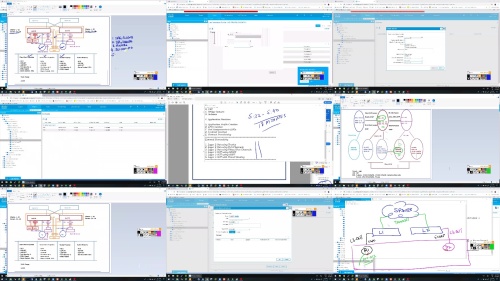

https://rapidgator.net/file/806f84f80cd094c968a5378899ef8c0a/Khawar_Butt_Videos.z01
https://rapidgator.net/file/e52855327a7f1a084ac0ecb962c54d4e/Khawar_Butt_Videos.z02
https://rapidgator.net/file/b3a613e0068d3d4f855208aaaa6f7328/Khawar_Butt_Videos.z03
https://rapidgator.net/file/db251139578dd1d381bcfc6ab6ecdf56/Khawar_Butt_Videos.z04
https://rapidgator.net/file/a540815172e4be4151a79457a73ae39e/Khawar_Butt_Videos.z05
https://rapidgator.net/file/72fc5c24058f870c79dce2128d9fc482/Khawar_Butt_Videos.z06
https://rapidgator.net/file/dd47ab4530e8c023f655688cd321508b/Khawar_Butt_Videos.z07
https://rapidgator.net/file/e5b18ad673f28cf76210ae12dd127263/Khawar_Butt_Videos.z08
https://rapidgator.net/file/294126367d43ee45165b921373ff874d/Khawar_Butt_Videos.z09
https://rapidgator.net/file/1b3e88c6d3b9821622a9d3ffc3fff073/Khawar_Butt_Videos.z10
https://rapidgator.net/file/3e759fc463eb1570ab1e1565bff39b43/Khawar_Butt_Videos.z11
https://rapidgator.net/file/faabcea1565c45e90e929344f09ca426/Khawar_Butt_Videos.z12
https://rapidgator.net/file/cb655a3255e731c045123f93863b1e18/Khawar_Butt_Videos.z13
https://rapidgator.net/file/53af4ac39b8c3d6d3f70ace04903969e/Khawar_Butt_Videos.z14
https://rapidgator.net/file/7e25790814ed0cb7457302e95f48bee2/Khawar_Butt_Videos.z15
https://rapidgator.net/file/553d33d15b8447f6b5d0dc833b7d28c6/Khawar_Butt_Videos.z16
https://rapidgator.net/file/ffd41d43401496c59d70218d886b49eb/Khawar_Butt_Videos.z17
https://rapidgator.net/file/a34489e5a72cfdbb9659932968f9f4b7/Khawar_Butt_Videos.z18
https://rapidgator.net/file/c105fa550b4d0def4e62c38c8214975b/Khawar_Butt_Videos.z19
https://rapidgator.net/file/bc679a4c4f2e7e909d2bbbde032d9eee/Khawar_Butt_Videos.z20
https://rapidgator.net/file/bef397cc50769c79e6c6cc2abdf8a0c2/Khawar_Butt_Videos.z21
https://rapidgator.net/file/7118b3282dceff457939a5e254974ac2/Khawar_Butt_Videos.z22
https://rapidgator.net/file/130b680c23e962c1fb916f3cd37ef1cf/Khawar_Butt_Videos.z23
https://rapidgator.net/file/40ae983e69a174b3d21f320ab78b2f95/Khawar_Butt_Videos.z24
https://rapidgator.net/file/bc9e08003d1005d028bbe860202f7a33/Khawar_Butt_Videos.z25
https://rapidgator.net/file/c4e417d5268ff82c361bb7b85bae7dfa/Khawar_Butt_Videos.z26
https://rapidgator.net/file/5b0b0b2a7dd0f0416d2e049a76b7c8ae/Khawar_Butt_Videos.z27
https://rapidgator.net/file/2abd23d01ac32dfa010c4ba37deeb99f/Khawar_Butt_Videos.z28
https://rapidgator.net/file/61dbc897b173ce8f08971b09a6cf11e0/Khawar_Butt_Videos.z29
https://rapidgator.net/file/508fce1e0978ac8697b501c2703ee7e8/Khawar_Butt_Videos.z30
https://rapidgator.net/file/fc6862014fa22a2cdebf2ff7c629ddfe/Khawar_Butt_Videos.z31
https://rapidgator.net/file/331c8c93e1ef8aa444ab285ae99f0718/Khawar_Butt_Videos.z32
https://rapidgator.net/file/edd8215c0b2190cd5302a8355c7d6829/Khawar_Butt_Videos.z33
https://rapidgator.net/file/246b9395884ede30edd8a4aeafb16832/Khawar_Butt_Videos.z34
https://rapidgator.net/file/cd8be2f8585cfca370c1fce69ab974d8/Khawar_Butt_Videos.z35
https://rapidgator.net/file/9b4cc7528b8c89fbc822210d14198026/Khawar_Butt_Videos.z36
https://rapidgator.net/file/e00e467a9ab2e3926ae03257eb871b7c/Khawar_Butt_Videos.z37
https://rapidgator.net/file/eaf1b3a13fc3cdef7930a0a0c821988f/Khawar_Butt_Videos.z38
https://rapidgator.net/file/b62f7bb034f51fe71df3067e21dab04f/Khawar_Butt_Videos.z39
https://rapidgator.net/file/1bc8a3ce8614982497c4e4d2fe4bb1c1/Khawar_Butt_Videos.z40
https://rapidgator.net/file/6a72ce6975fc2b8873e8522830b930ba/Khawar_Butt_Videos.z41
https://rapidgator.net/file/cbc96098525946d0f4864c54efb08ce3/Khawar_Butt_Videos.z42
https://rapidgator.net/file/962d212c271c0aad0bd8d313400f7f2a/Khawar_Butt_Videos.z43
https://rapidgator.net/file/8e8acc7524261493069ecb2a5393657e/Khawar_Butt_Videos.z44
https://rapidgator.net/file/a047bfa88a7bb19b3db5e02c4cb6fab6/Khawar_Butt_Videos.z45
https://rapidgator.net/file/e4016906fdfcd742e648082cf260958f/Khawar_Butt_Videos.z46
https://rapidgator.net/file/2091b6cc785005726056101e798df968/Khawar_Butt_Videos.z47
https://rapidgator.net/file/e3c647b5c38f94cc2f50d0c9aa071ed4/Khawar_Butt_Videos.z48
https://rapidgator.net/file/2b70b644cb305ed0188bd010a296bdba/Khawar_Butt_Videos.z49
https://rapidgator.net/file/7ead81f5bcaefc33ec355fd124049fff/Khawar_Butt_Videos.z50
https://rapidgator.net/file/ce2da0b366025f41ae6f133b0a2eee10/Khawar_Butt_Videos.z51
https://rapidgator.net/file/f3e8f9485679d7d19950bb38a8f2bf58/Khawar_Butt_Videos.z52
https://rapidgator.net/file/b8df49f6e956a22720c3f28c4e4783e5/Khawar_Butt_Videos.z53
https://rapidgator.net/file/bf79709fdd2746c65a22decf2d54744a/Khawar_Butt_Videos.zip

https://filestore.me/v4b45sqrpemz/Khawar_Butt_Videos.z01
https://filestore.me/rsr2spk7tx85/Khawar_Butt_Videos.z02
https://filestore.me/ejhah3nypzzs/Khawar_Butt_Videos.z03
https://filestore.me/sski577h8uqt/Khawar_Butt_Videos.z04
https://filestore.me/nijlickwqoze/Khawar_Butt_Videos.z05
https://filestore.me/z6i1m2ij9xnz/Khawar_Butt_Videos.z06
https://filestore.me/3wgd0f0w6f5m/Khawar_Butt_Videos.z07
https://filestore.me/iqdobsa8ttjk/Khawar_Butt_Videos.z08
https://filestore.me/6i6ooo20ni16/Khawar_Butt_Videos.z09
https://filestore.me/j8sjvxtpiio3/Khawar_Butt_Videos.z10
https://filestore.me/32e8zsucclkt/Khawar_Butt_Videos.z11
https://filestore.me/1eax2s231rm2/Khawar_Butt_Videos.z12
https://filestore.me/d8dgueazuiex/Khawar_Butt_Videos.z13
https://filestore.me/mk0stmrkld74/Khawar_Butt_Videos.z14
https://filestore.me/j6na34kw5dq7/Khawar_Butt_Videos.z15
https://filestore.me/lpbp1kguc6ql/Khawar_Butt_Videos.z16
https://filestore.me/zfdfy57fkbhj/Khawar_Butt_Videos.z17
https://filestore.me/6zb9d2gep6ms/Khawar_Butt_Videos.z18
https://filestore.me/lkc2q4oy1y7r/Khawar_Butt_Videos.z19
https://filestore.me/686ktewp9qxe/Khawar_Butt_Videos.z20
https://filestore.me/0bo046oiqgx4/Khawar_Butt_Videos.z21
https://filestore.me/9r7z025vs3w0/Khawar_Butt_Videos.z22
https://filestore.me/vui7756d6esv/Khawar_Butt_Videos.z23
https://filestore.me/s0e9utmf17kl/Khawar_Butt_Videos.z24
https://filestore.me/c8ds3btn8brj/Khawar_Butt_Videos.z25
https://filestore.me/nd59lmn3fhyp/Khawar_Butt_Videos.z26
https://filestore.me/we5elrjho6z7/Khawar_Butt_Videos.z27
https://filestore.me/nbwlszczviww/Khawar_Butt_Videos.z28
https://filestore.me/s69jlw1cp7nd/Khawar_Butt_Videos.z29
https://filestore.me/jmlsb8spzz49/Khawar_Butt_Videos.z30
https://filestore.me/0a0t2as4flv2/Khawar_Butt_Videos.z31
https://filestore.me/otoz0xwsxbpz/Khawar_Butt_Videos.z32
https://filestore.me/89tt7hyvph6b/Khawar_Butt_Videos.z33
https://filestore.me/no02uzi5f55u/Khawar_Butt_Videos.z34
https://filestore.me/x6cjk3j2jjrj/Khawar_Butt_Videos.z35
https://filestore.me/6b6t3wzg6emw/Khawar_Butt_Videos.z36
https://filestore.me/mr0gyebvh965/Khawar_Butt_Videos.z37
https://filestore.me/oekzwq0gt3qc/Khawar_Butt_Videos.z38
https://filestore.me/ygn0wn5lybi7/Khawar_Butt_Videos.z39
https://filestore.me/s6p0nli76zqb/Khawar_Butt_Videos.z40
https://filestore.me/33cn8lov6f5b/Khawar_Butt_Videos.z41
https://filestore.me/5rjhamlaje2c/Khawar_Butt_Videos.z42
https://filestore.me/0u2nuuwhn7xg/Khawar_Butt_Videos.z43
https://filestore.me/uzj2i9tao5a9/Khawar_Butt_Videos.z44
https://filestore.me/boiq7okfhulh/Khawar_Butt_Videos.z45
https://filestore.me/rbvq4352ffq7/Khawar_Butt_Videos.z46
https://filestore.me/7t4ffw24zjml/Khawar_Butt_Videos.z47
https://filestore.me/14iry5k4y0mg/Khawar_Butt_Videos.z48
https://filestore.me/gnacmezb5jpw/Khawar_Butt_Videos.z49
https://filestore.me/mcm9ey60a87u/Khawar_Butt_Videos.z50
https://filestore.me/c0b2994ipu9o/Khawar_Butt_Videos.z51
https://filestore.me/sy2bsgwpovgt/Khawar_Butt_Videos.z52
https://filestore.me/ntu2fay9gyc4/Khawar_Butt_Videos.z53
https://filestore.me/ssn3sxpkc090/Khawar_Butt_Videos.zip

Note:
Only Registed user can add comment, view hidden links and more, please register now
Only Registed user can add comment, view hidden links and more, please register now