Inter Process Communication Implementation In Windows C++
04
July
2024
Inter Process Communication Implementation In Windows C++
Published 5/2024
MP4 | Video: h264, 1920x1080 | Audio: AAC, 44.1 KHz
Language: English | Size: 1.22 GB | Duration: 2h 20m
Interprocess Communication And Implementation in Windows C++
What you'll learn
Concepts of Inter Process Communication
Various IPC mechanisms to implement in C++ windows
Core concepts related to Shared Memory, Pipes, MailSlots and Message Passing
Practical Code Implementation with sample downloadable code
Requirements
To pursue this course, you should be aware about the C++ programming language and Windows Internal concepts (like Windows Handles, Processes, threads etc)
Description
Interprocess communication (IPC) is a fundamental concept in programming, allowing separate processes to exchange data and signals efficiently and securely. In the context of C++, IPC mechanisms enable coordination and cooperation among running applications as they share resources and data on various operating systems. Understanding and utilizing IPC can greatly enhance the functionality and performance of applications.### Understanding Processes and the Need for IPCA process is an instance of a computer program that's being executed, which contains the program code and its current activity. In modern operating systems, each process operates in its own virtual address space and does not have permission to access the memory or resources of another process directly. This isolation ensures that processes do not interfere with each other, which enhances the stability and security of software applications. However, there are scenarios where processes need to share data or notify each other about events or changes, which is where IPC comes into play.These concepts are used for most of the implementations in real life server side projects. In this course you will learn about Shared Memory, Pipes and MailSlots. The downloadable resources are available to help you out to see the real code in action.
Overview
Section 1: Introduction
Lecture 1 Introduction
Section 2: Shared Memory
Lecture 2 Introduction to shared memory
Lecture 3 How Shared memory works
Lecture 4 Memory Mapped Files and Shared Memory
Lecture 5 First Process - Writing to Shared Memory
Lecture 6 Second Process - Reading from Shared Memory
Section 3: Pipes In Windows
Lecture 7 What Are Pipes in Windows (Anonymous and Named Pipes)
Lecture 8 Sample Code for anonymous Pipe
Lecture 9 Named Pipes Mechanism
Lecture 10 Multithreaded Pipe Server Code and implementation
Lecture 11 Named Pipe Client demo - send and receive message from server
Lecture 12 Named Pipe Server with Overlapped Input Output Concept
Lecture 13 Overlapped I/O pipe server code implementation
Lecture 14 Transactions on Named Pipes
Lecture 15 Sample Example for Named Pipe Transaction
Section 4: MailSlots and It's Implemenation
Lecture 16 Introduction to Mail Slots
Lecture 17 Mailslots names and operations
Lecture 18 Creating a mailslot
Lecture 19 Writing to mailslot
Lecture 20 Reading from a mailslot
Professionals working on server side C code who wants to implement and learn the IPC concepts
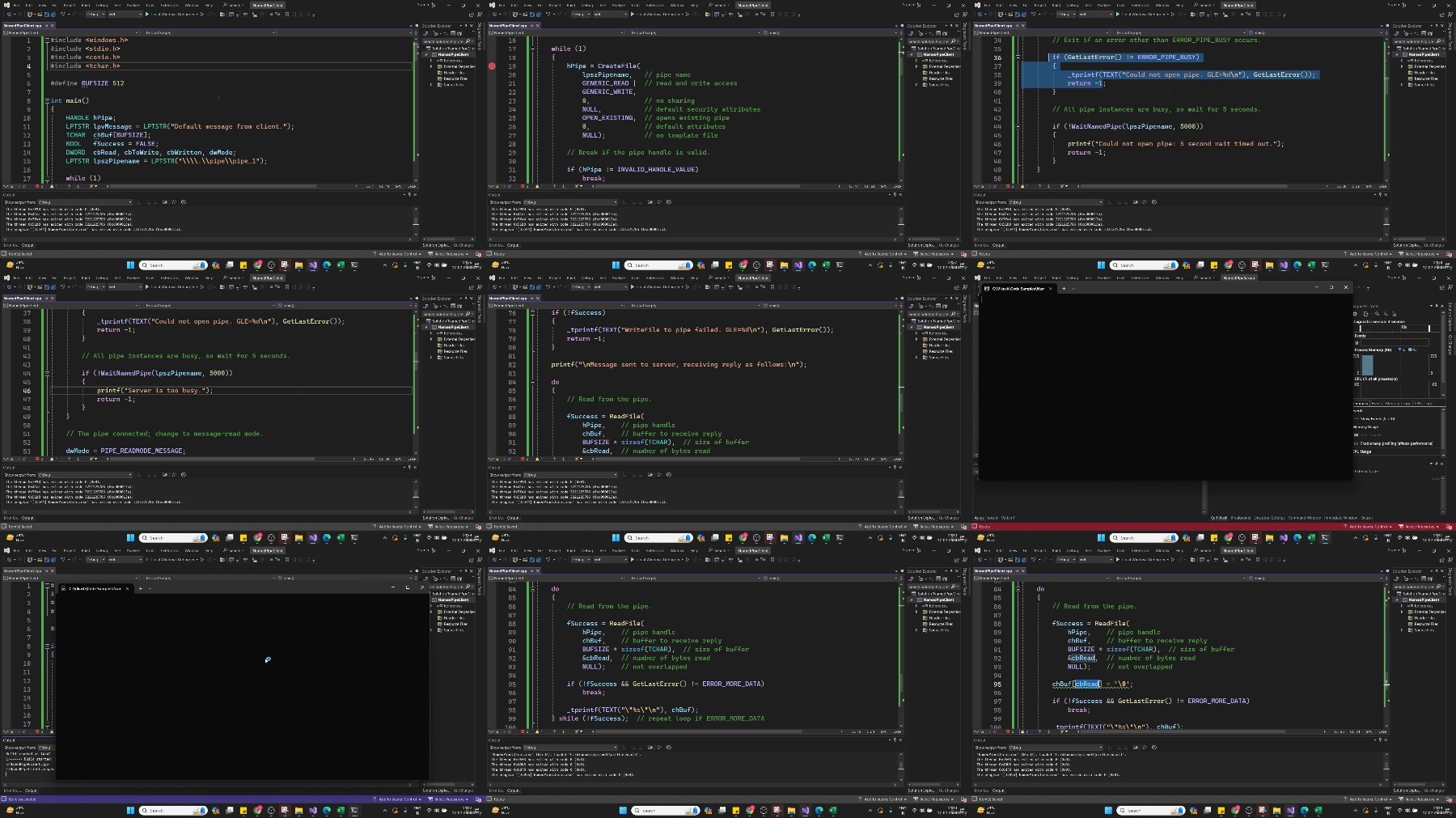

What you'll learn
Concepts of Inter Process Communication
Various IPC mechanisms to implement in C++ windows
Core concepts related to Shared Memory, Pipes, MailSlots and Message Passing
Practical Code Implementation with sample downloadable code
Requirements
To pursue this course, you should be aware about the C++ programming language and Windows Internal concepts (like Windows Handles, Processes, threads etc)
Description
Interprocess communication (IPC) is a fundamental concept in programming, allowing separate processes to exchange data and signals efficiently and securely. In the context of C++, IPC mechanisms enable coordination and cooperation among running applications as they share resources and data on various operating systems. Understanding and utilizing IPC can greatly enhance the functionality and performance of applications.### Understanding Processes and the Need for IPCA process is an instance of a computer program that's being executed, which contains the program code and its current activity. In modern operating systems, each process operates in its own virtual address space and does not have permission to access the memory or resources of another process directly. This isolation ensures that processes do not interfere with each other, which enhances the stability and security of software applications. However, there are scenarios where processes need to share data or notify each other about events or changes, which is where IPC comes into play.These concepts are used for most of the implementations in real life server side projects. In this course you will learn about Shared Memory, Pipes and MailSlots. The downloadable resources are available to help you out to see the real code in action.
Overview
Section 1: Introduction
Lecture 1 Introduction
Section 2: Shared Memory
Lecture 2 Introduction to shared memory
Lecture 3 How Shared memory works
Lecture 4 Memory Mapped Files and Shared Memory
Lecture 5 First Process - Writing to Shared Memory
Lecture 6 Second Process - Reading from Shared Memory
Section 3: Pipes In Windows
Lecture 7 What Are Pipes in Windows (Anonymous and Named Pipes)
Lecture 8 Sample Code for anonymous Pipe
Lecture 9 Named Pipes Mechanism
Lecture 10 Multithreaded Pipe Server Code and implementation
Lecture 11 Named Pipe Client demo - send and receive message from server
Lecture 12 Named Pipe Server with Overlapped Input Output Concept
Lecture 13 Overlapped I/O pipe server code implementation
Lecture 14 Transactions on Named Pipes
Lecture 15 Sample Example for Named Pipe Transaction
Section 4: MailSlots and It's Implemenation
Lecture 16 Introduction to Mail Slots
Lecture 17 Mailslots names and operations
Lecture 18 Creating a mailslot
Lecture 19 Writing to mailslot
Lecture 20 Reading from a mailslot
Professionals working on server side C code who wants to implement and learn the IPC concepts
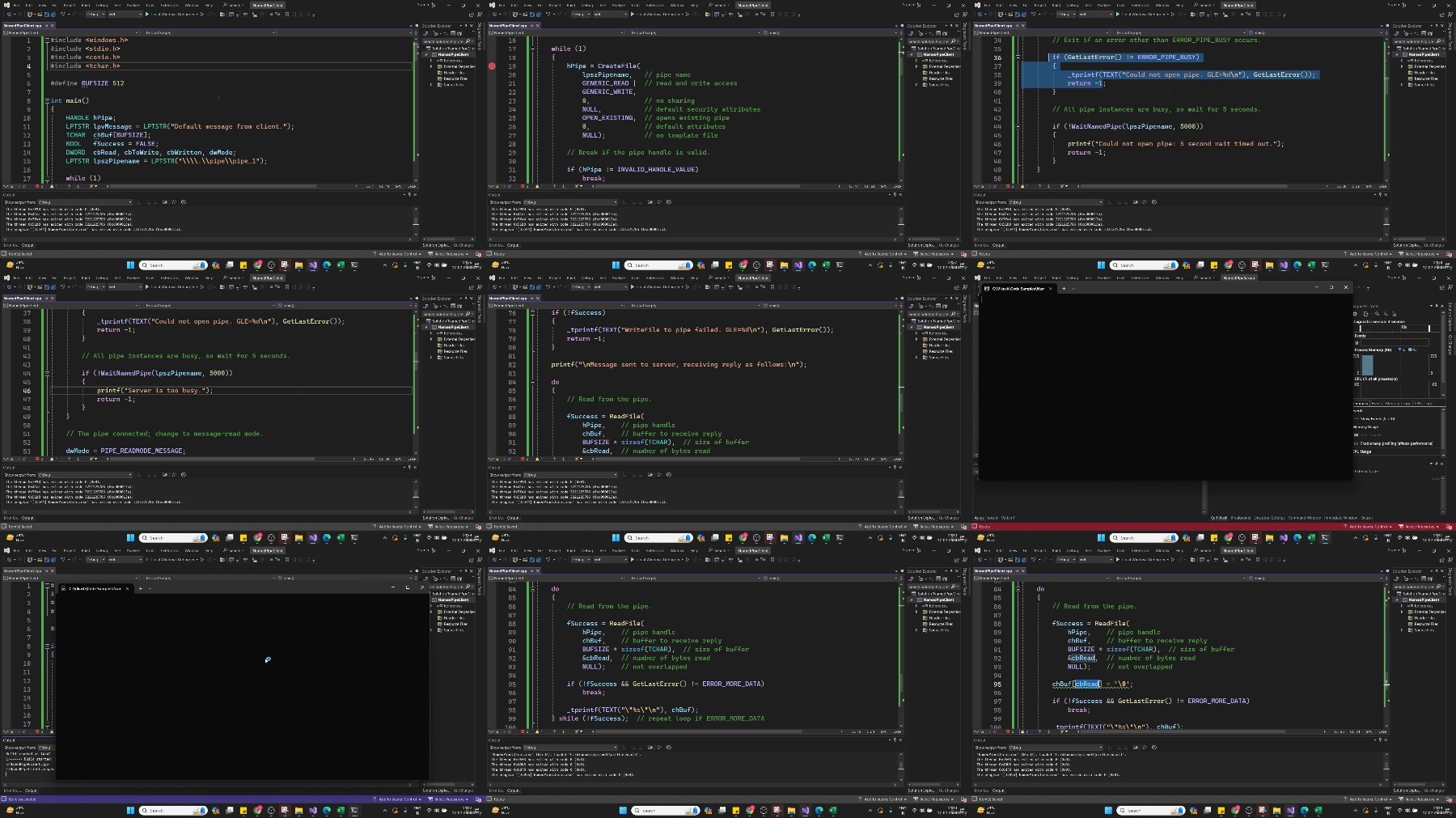

Note:
Only Registed user can add comment, view hidden links and more, please register now
Only Registed user can add comment, view hidden links and more, please register now